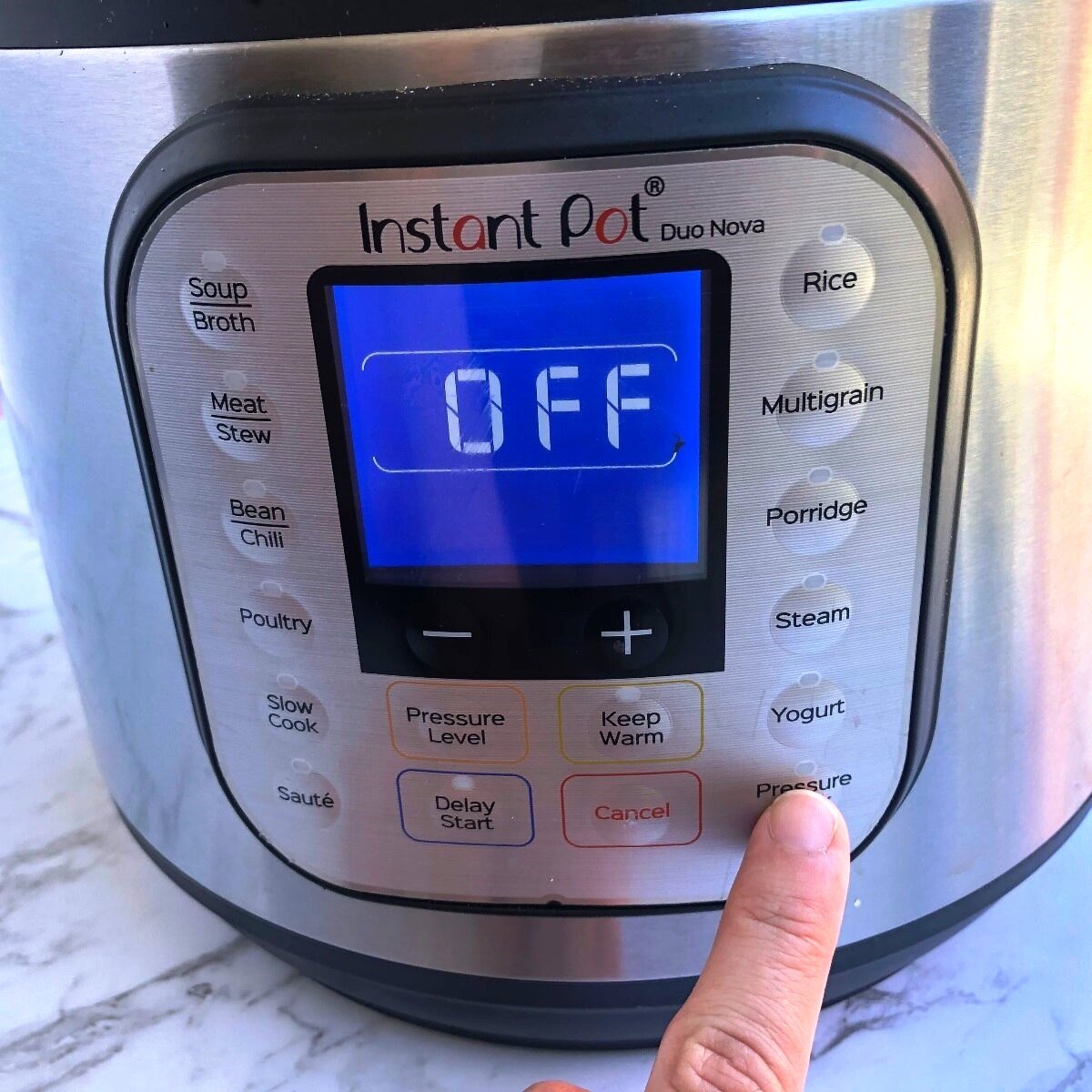
Ever stared at your Instant Pot, wondering, "What do Instant Pot symbols mean?" Those little icons might look like hieroglyphics at first. But don't worry, with a little decoding, you'll be fluent in Instant Pot language in no time. This article below explores what Instant Pot symbols mean so you can cook with confidence! Let's begin!
Jump to:
What Is An Instant Pot?

Ah, the Instant Pot—our kitchen superhero! If you haven’t joined the Instant Pot fan club yet, what are you waiting for? This magical contraption has taken the world by storm, turning countless home cooks into confident chefs faster than you can say “Dinner’s ready!”
With its ability to pressure cook, slow cook, sauté, steam, and even make yogurt (yes, yogurt!), the Instant Pot is like the Swiss Army knife of kitchen appliances.
It’s the one gadget that can handle everything from a simple bowl of oatmeal to a full-on Thanksgiving feast—minus the drama of burnt turkey! The Duo Nova Instant Pot, for example, offers user-friendly features such as controlling and muting sound settings, making it even easier to use.
But with great power comes great responsibility. You might have noticed that the Instant Pot control panel resembles a spaceship’s dashboard more than a kitchen appliance. Those symbols can be downright confusing! They’re like hieroglyphics for the modern cook, but fear not!
Understanding these symbols is key to unlocking the full potential of your Instant Pot. After all, who wants to end up with mushy rice or overcooked beans because they didn’t know what the “pressure cook” symbol actually meant?
Understanding Instant Pot Symbols
Now that we’ve set the stage, let’s dive into the wild world of Instant Pot symbols. If you take a closer look at your Instant Pot control panel, you’ll see a delightful array of icons that may leave you scratching your head. It’s like a game of Pictionary, but instead of drawing a cat, you’re trying to figure out how to cook a roast.
These symbols are your friends (yes, friends!), guiding you through the various cooking functions. Each one serves a unique purpose, and understanding them can help you avoid culinary catastrophes. We’re talking about the difference between perfectly cooked risotto and a gooey, unidentifiable blob that may or may not resemble porridge.
So, why do these symbols matter? Because they make your life easier! Knowing when to use the pressure cook function versus the slow cook setting can save you time and help you impress your dinner guests with meals that don’t taste like they were made in a panic.
Plus, once you decode the symbols, you’ll feel like a kitchen wizard casting spells of deliciousness with every press of a button.
In the next sections, we’ll break down each of these symbols, so you can finally stop staring at that control panel in bewilderment. Get ready to unleash your inner chef!
Must-read: Why Is My Instant Pot Taking So Long To Come To Pressure?
Importance of Knowing Instant Pot Symbols
By familiarizing yourself with these symbols, you can monitor and adjust your cooking settings with ease, troubleshoot any issues that arise, and avoid common errors.
Knowing what each symbol means will help you achieve perfect results every time. So, take a moment to get to know your Instant Pot symbols.
Instant Pot Parts and Accessories
Your Instant Pot is more than just a pot—it’s a whole ensemble of parts and accessories working together to make your cooking dreams come true. At the heart of it all is the inner pot, where all the magic happens. This is where you add your ingredients and let the Instant Pot work its wonders.
The lid, designed specifically for pressure cooking, features a quick-release switch to safely release steam.
But wait, there’s more! The Instant Pot also comes with a trivet, perfect for steaming and cooking delicate foods without them touching the bottom. And if you want to take your cooking game to the next level, you can get additional accessories like a ladle, rice paddle, and measuring cup.
Each part and accessory plays an important role in making your Instant Pot the versatile kitchen hero it is. Now for the good stuff!
Key Symbols and Their Meanings

Pressure Cook
Description of the Symbol:
The pressure cook symbol looks like a little pot with steam coming out of it, waving frantically at you like it’s trying to get your attention.
When to Use It and Its Cooking Benefits:
This is your go-to setting for whipping up meals in a flash! When you need a tender roast or perfectly cooked beans in record time, just hit that pressure cook button. It’s like giving your food a turbo boost—everything cooks faster, and the flavors meld together beautifully. Plus, you’ll feel like a superhero when you serve up dinner in half the time!
Slow Cook
Explanation of the Symbol:
The slow cook symbol resembles a pot with a gentle wave above it, kind of like it’s saying, “Take your time, buddy.”
Cooking Duration and Settings for Slow Cooking:
This setting is for those moments when you want to set it and forget it—think cozy soups or hearty stews. Just toss in your ingredients, set the time (usually anywhere from 4 to 10 hours), and let the magic happen. It's perfect for meal prepping on a lazy Sunday when you want dinner ready by the time your favorite series is done!
Sauté
Symbol Description:
The sauté symbol looks like a frying pan with some sizzling action, almost like it’s inviting you to join the party!
How to Use Sauté for Browning and Cooking:
Using the sauté function is your chance to get a little fancy! You can brown meats, caramelize onions, or even whip up a quick sauce. Just heat a bit of oil in the pot, toss in your ingredients, and watch as they transform from mundane to mouth-watering. Just don’t forget to keep an eye on it—nobody wants to discover burnt offerings!
Also read: How to Saute in Instant Pot Multicookers
Rice
Meaning of the Rice Symbol:
The rice symbol is a cute little bowl with rice and steam wafting above it, giving you all the cozy vibes.
Ideal Rice Types and Cooking Times:
This symbol is your ticket to fluffy, perfectly cooked rice—no more burnt pots or sticky messes! It works wonders with white rice, jasmine, and even sushi rice. Just measure, rinse, and let the Instant Pot do its thing for about 10 minutes, and voilà—rice perfection!
Related: How To Cook Rice In Instant Pot
Steam
Description and Significance of the Steam Symbol:
The steam symbol looks like, you guessed it, steam rising from a pot. It’s as straightforward as it gets!
Best Practices for Steaming Vegetables and Seafood:
Use this setting to preserve nutrients and flavor in your veggies. Just add water to the bottom of the pot, place your steamer basket on top, and let it work its magic! Perfect for broccoli, asparagus, or fish that won’t dry out. It’s the healthiest way to enjoy your greens without losing their vibrant colors.
Porridge
Explanation of the Porridge Symbol:
The porridge symbol resembles a cozy bowl of steaming goodness, just calling out for a sprinkle of cinnamon.
Types of Grains Suitable for Porridge Cooking:
This setting is ideal for whipping up breakfast favorites like oatmeal or creamy rice porridge. You can use rolled oats, steel-cut oats, or even quinoa for a protein-packed start to your day. Just set it for about 10-15 minutes, and soon you’ll have a warm bowl of deliciousness waiting for you!
Also read: How Does Instant Pot Work And What Is It?
Yogurt
Symbol Meaning and Function:
The yogurt symbol looks like a friendly little cup of yogurt, promoting its health benefits.
Process of Making Yogurt in the Instant Pot:
Who knew making yogurt could be this easy? Use the yogurt function to heat the milk, cool it down, and then add your yogurt starter. It takes a bit of patience, but after about 8 hours, you’ll have homemade yogurt that’s fresher and tastier than store-bought!
Don't miss out! Also, read: How To Make Yogurt In Instant Pot Without Yogurt Button
Keep Warm
Description of the Keep Warm Symbol: This symbol is a gentle little flame, suggesting that your food can stay cozy until you’re ready to eat.
How It Maintains Temperature for Serving: Once your meal is done cooking, this setting will keep everything warm and ready to serve without overcooking. It’s perfect for when you have guests arriving late or when you just want to enjoy that second helping without re-heating! Additionally, the Duo Nova Instant Pot allows users to control and mute sound settings, enhancing the overall user experience.
Advanced Symbols
Some Instant Pot models come with advanced symbols that offer even more cooking options. Here’s a quick rundown of what they mean:
- Meat/Stew Symbol: Indicates that the Instant Pot is in meat/stew mode, perfect for cooking tougher cuts of meat to a very tender meat texture.
- Bean/Chili Symbol: Indicates that the Instant Pot is in bean/chili mode, ideal for achieving a very soft bean texture.
- Poultry Symbol: Indicates that the Instant Pot is in poultry mode, great for cooking chicken and other poultry to perfection.
- Multigrain Symbol: Indicates that the Instant Pot is in multigrain mode, ideal for cooking tougher, whole grains like brown and wild rice.
By getting to know these advanced symbols, you can unlock the full potential of your Instant Pot and create a wide range of delicious and nutritious meals. Whether you’re cooking a tender roast, a hearty chili, or a batch of fluffy rice, these symbols will guide you to the best meals you've ever made.
Other Advanced Symbols
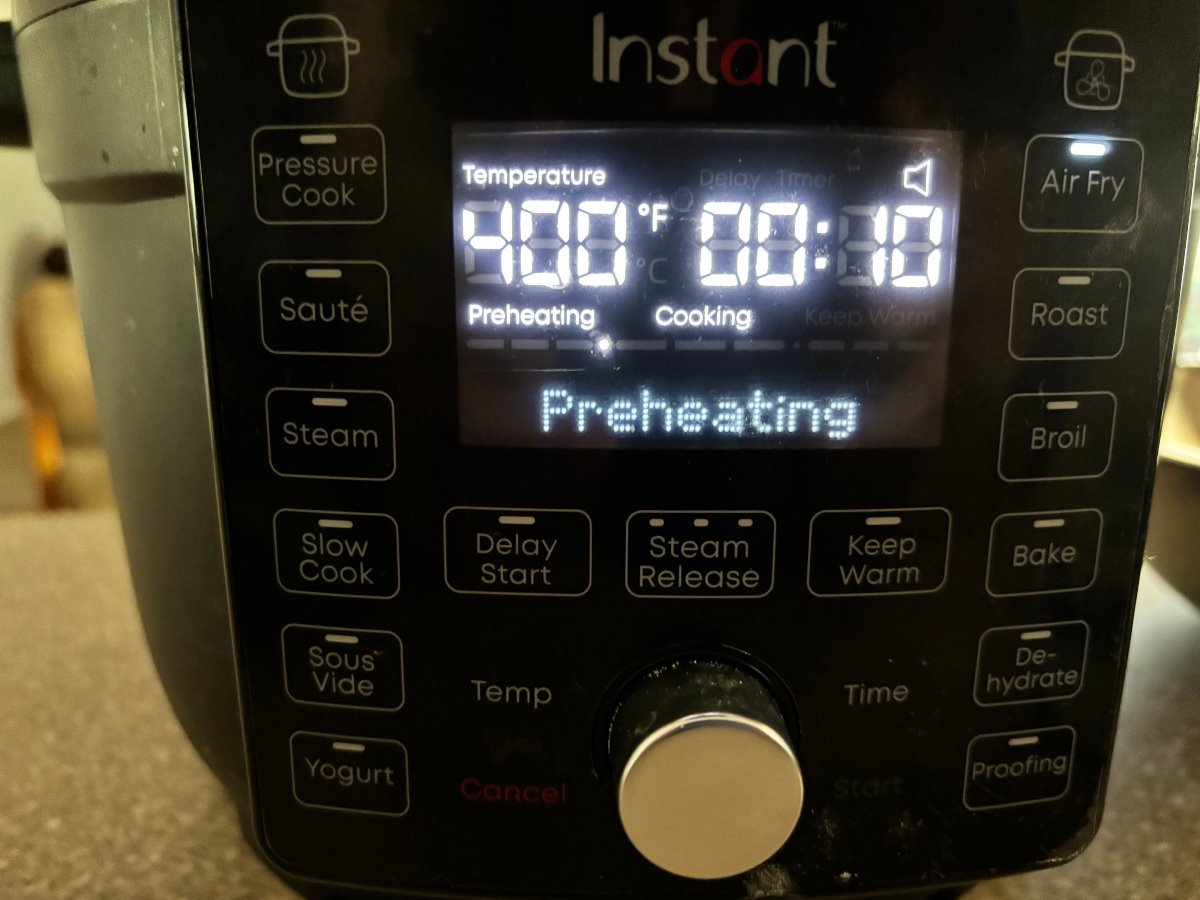
Now that we've covered the basics, let’s explore some of the advanced symbols that make your Instant Pot even more versatile.
Pressure Release
Explanation of the Symbol:
The pressure release symbol is a small steam cloud, letting you know it’s time to safely release the pressure.
Types of Pressure Release: Quick vs. Natural:
You can choose between quick release (where you flip the valve and let steam shoot out like a geyser) or natural release (where you just let the pressure drop on its own). Quick release is great when you’re in a hurry, while natural release is best for dishes that need time to finish cooking, like stews.
Delay Start
Meaning and How to Use It:
The delay start symbol looks like a clock, reminding you that good things take time (and planning).
Benefits of Meal Prepping with Delay Start:
This feature allows you to load up your Instant Pot and set it to start cooking at a later time. It’s fantastic for meal prep! Imagine waking up to the aroma of chili simmering away while you sip your morning coffee. Just remember, setting it too early might lead to some less-than-fresh flavors!
Also Read: What Does C7 Mean on Instant Pot? Here's How to Fix It
Custom Programs
Overview of Programmable Settings:
The custom program symbol looks like a little gear, indicating you can adjust and fine-tune your cooking settings.
How to Set Custom Cooking Times and Functions:
This feature allows you to set specific times and temperatures for your unique cooking needs. Whether you’re attempting a new recipe or have specific preferences for doneness, the custom programs let you play chef with ease.
With these symbols under your belt, you’ll be ready to tackle any recipe that comes your way. Soon, you’ll be impressing friends and family with your newfound Instant Pot prowess—while also laughing at the occasional mishap. Happy cooking!
Troubleshooting Common Issues
Ah, the joys of cooking with your Instant Pot! It’s a beautiful relationship until the dreaded error codes and warning symbols pop up like uninvited guests at a dinner party. But fear not! Let’s navigate through these common hiccups together, so you can keep your culinary adventures on track.
Understanding Error Codes and Warning Symbols

Common Error Codes and Their Meanings
So, you’re whipping up a delicious stew when suddenly the Instant Pot flashes an error code. Panic ensues! But before you start considering takeout, let’s decode some of the most common error codes:
- E1: This means your pot isn’t getting hot enough. It’s like your Instant Pot is saying, “Hey, I need a little more motivation!” Solution? Make sure you’re using the right lid and check if the heating element is clean.
- E2: This is your pot’s way of saying, “Too hot to handle!” It might be overheating. Try letting it cool down a bit—like a teenager after being grounded!
- E3: If you see this code, it’s telling you there’s a problem with the pressure. Check the sealing ring—if it’s damaged or misaligned, it could lead to all sorts of chaos.
Related: Why Is My Instant Pot Taking So Long To Come To Pressure?
Solutions for Troubleshooting
Most errors can be fixed with simple tweaks. Check your user manual for specific codes, give your Instant Pot a quick reset (unplug it for a few moments), and reassemble it.
Importance of Consulting the User Manual for Specific Symbols
Let’s be honest—nobody wants to read the user manual. It often feels like deciphering ancient hieroglyphics. However, your manual is like a trusty sidekick, ready to help you understand those pesky symbols and error codes. When in doubt, refer back to it; it’ll save you from unnecessary frustration (and a few gray hairs).
You may also like: Instant Pot 7 In 1 Vs 9 In 1: Which Model Is Better For You?
Tips for Effective Instant Pot Usage
Now that you’re equipped to handle those little bumps in the road, let’s talk about how to maximize your Instant Pot experience.
How to Familiarize Yourself with the Symbols
The best way to become an Instant Pot guru is to spend some time getting to know those symbols. Grab a cozy seat and a cup of coffee (or tea, no judgment here) and study the control panel. Try out each function on a different day; it’s like going on a date with your Instant Pot. Before you know it, you’ll be reading the symbols like they’re a second language!
Also read: Mastering How to Clean Instant Pot: A Step-by-Step Guide
Experimenting with Different Cooking Functions
Once you’ve warmed up to the symbols, it’s time to unleash your inner chef! Don’t be afraid to experiment with different cooking functions. Go ahead and sauté some veggies, then switch to pressure cook for a delightful one-pot meal.
Don’t hold back! Who knows, you might discover a love for making yogurt or the perfect method for steaming broccoli that even your kids won’t complain about.
See Instant Pot recipes here: 100 Best Instant Pot Recipes (EVER!)
FAQ's
Absolutely! An electric pressure cooker like the Instant Pot can do so much more than just pressure cooking. You can sauté, steam, and even use the slow cooker function to create those cozy stews. It’s the Swiss Army knife of kitchen appliances, perfect for achieving that very tender meat texture and very soft bean texture in your culinary adventures.
Choosing the right Instant Pot model depends on your cooking habits. If you often cook for a crowd, you might want a larger model. For smaller households or limited kitchen space, a compact version is ideal. Think about how many mouths you’re feeding and what features you’ll use the most, especially if you love making a medium-cooked egg for breakfast!
While the Instant Pot lid is specifically designed for the Instant Pot, it’s not a one-size-fits-all for other pots. It’s best to stick to using it with your Instant Pot Duo Nova to ensure safety and proper cooking. Using it on other pots might lead to some messy situations—or worse, cooking disasters!
Modern electric pressure cookers like the Instant Pot models are packed with safety features, including pressure sensors, lid locks, and overheat protection. These features work together to ensure you can cook without turning your kitchen into a science experiment gone wrong, all while achieving that perfect very tender meat texture every time.
Yes! The Instant Pot Duo Nova is designed with ease of cleaning in mind. The Instant Pot Duo Nova inner pot and lid are typically made of stainless steel and are dishwasher safe. Just make sure you give it a good rinse, and you’re ready to go for your next culinary adventure, whether you’re preparing very soft bean texture dishes or a cozy soup! The Duo Nova Instant Pot also offers user-friendly features like controlling and muting sound settings, making it even more convenient to use.
Yes, you can! One of the great things about Instant Pot models is their ability to cook frozen food. Just remember that it may take a little longer for the cooking process to start since the pot needs to heat up the frozen items first. So, if you're in a pinch and forgot to defrost, your Instant Pot has your back! Plus, you’ll still end up with delicious meals that feature a very tender meat texture.
Conclusion
Hopefully, this guide to what Instant Pot symbols mean gives you a head start. Don’t be afraid to try new recipes, and unlock your culinary creativity—all with the help of these helpful little pressure cooking function icons as shown above. Now go out there and cook something delicious!










Leave a Reply