
You're excited to try out that new Instant Pot recipe, but suddenly, the dreaded C7 error code pops up on the display. Panic sets in.
What does C7 mean on Instant Pot? Is your pressure cooker broken?
Don't worry, you're not alone. As a fellow Instant Pot enthusiast, I've been there too. And the good news is, the C7 error is usually a quick fix.
In this post, I'll break down what causes the C7 code and share some simple troubleshooting tips to get your Instant Pot back to normal. No technical jargon, just straightforward solutions that work. Let's get that Instant Pot cooking again!
Jump to:
What Is the C7 Error Code on an Instant Pot?
Ugh, the dreaded C7 error code! It pops up out of nowhere and completely ruins your dinner plans. Trust me, I've been there.
Nothing's more frustrating than getting all excited to dig into some fall-off-the-bone ribs or a hearty chili, only to have your pressure cooker shut down on you.
So what exactly does the C7 code mean? It's one of the most common Instant Pot error codes, and it indicates that there's a problem with the heating element. This could be due to a faulty temperature sensor, an issue with the heating element itself, or a wiring malfunction.
In other words, your Instant Pot's brain is telling it, "Woah, something's not right here. Shut it down."
Troubleshooting Common Instant Pot Issues
Now, before you start panicking or planning a funeral for your beloved Instant Pot pressure cooker, take a deep breath.
The C7 code doesn't necessarily mean your Instant Pot is a goner. It's actually a pretty common error that many have encountered at some point.
Luckily, there are a few things you can try to troubleshoot the issue before throwing in the towel.
- Give your Instant Pot a thorough once-over. Check for any obvious signs of damage or wear and tear, especially on the heating element. If you see anything that looks suspicious, it might be time to contact customer support.
- Make sure you're using your Instant Pot properly. I know, I know—you're a pressure-cooking pro. But sometimes even the best of us can make mistakes.
- Double-check that you're adding enough liquid to your recipes. Most Instant Pot meals need at least a cup of thin liquid like water, broth, or juice to build up enough steam and pressure. If there's not enough liquid, it could trigger the C7 error.
- Be careful not to overfill your pot. As a general rule, don't fill it more than ⅔ full with food and liquid. Any more than that, and you risk clogging the steam release valve or overloading the heating element.
How To Fix the C7 Error Code

Alright, so you've double-checked everything, and you're still getting the C7 error. Don't give up hope just yet. There are a few more tricks up our sleeves to get your Instant Pot back up and running.
Check the Steam Release Valve
One common culprit behind the C7 code is a misbehaving steam release valve. This is the little knob on top of your Instant Pot lid that controls the pressure inside.
If it's not properly sealed, or if it's stuck in the vent position, your pot won't be able to pressurize fully. This can cause the C7 error to rear its ugly head.
To fix this, make sure the valve is turned all the way to the sealing position before you start cooking. Give it a gentle wiggle to ensure it's not stuck. If it feels stuck, try running the lid under hot water for a few seconds to loosen it up.
Ensure the Float Valve Is Not Stuck
Another possible cause of the C7 error is a stuck float valve. This is the little metal pin next to the steam release valve that pops up when your Instant Pot is pressurized.
If food debris or residue is preventing the float valve from moving freely, it could be tricking your pot into thinking it's not pressurizing properly. This can trigger the error code and shut down your cooking session.
To troubleshoot, remove the lid and gently press down on the float valve. It should have some give and not feel stuck in place. If you're having trouble moving it carefully clean around it with a damp cloth or soft brush to remove any gunk.
Inspect the Sealing Ring
The silicone sealing ring is another key player in getting your Instant Pot to pressurize. It sits on the underside of the lid and creates an airtight seal between the lid and the inner pot.
Over time, the sealing ring can become loose, damaged, or deformed—especially if you use your pressure cooker frequently. A faulty sealing ring can allow steam to escape, preventing your pot from building pressure and maintaining it.
If you suspect your sealing ring is the problem, give it a thorough inspection. Look for any tears, cracks, or stretching. It's also a good idea to remove it and give it a good sniff test. If it smells funky or strongly of past meals, it may be time to replace it.
Clean the Instant Pot Lid
Finally, don't underestimate the importance of a squeaky clean Instant Pot lid. Bits of food, grease, and residue can build up on the rim of the lid or the inner pot over time. This grimy buildup can interfere with the seal and prevent your pot from pressurizing fully. And you guessed it—that means a C7 error is likely to follow.
To keep your Instant Pot happy and error-free, make it a habit to hand wash the lid thoroughly after each use. Use hot, soapy water and a soft cloth or sponge to remove any stuck-on food. Pay extra attention to the sealing ring and the vent release valve.
For extra stubborn buildup, you can also run the lid through a dishwasher cycle on the top rack. Just be sure to remove the sealing ring first and wash that separately by hand.
With a little TLC and regular maintenance, you can keep your Instant Pot in tip-top shape and ward off pesky error codes like C7. And trust me, your taste buds will thank you.
Preventing the C7 Error Code in the Future

I've been there, frantically Googling "Instant Pot C7 error code" after my trusty pressure cooker suddenly stopped working mid-recipe. It's frustrating, especially when you're hangry and just want your dang dinner.
Understanding Instant Pot Safety Features
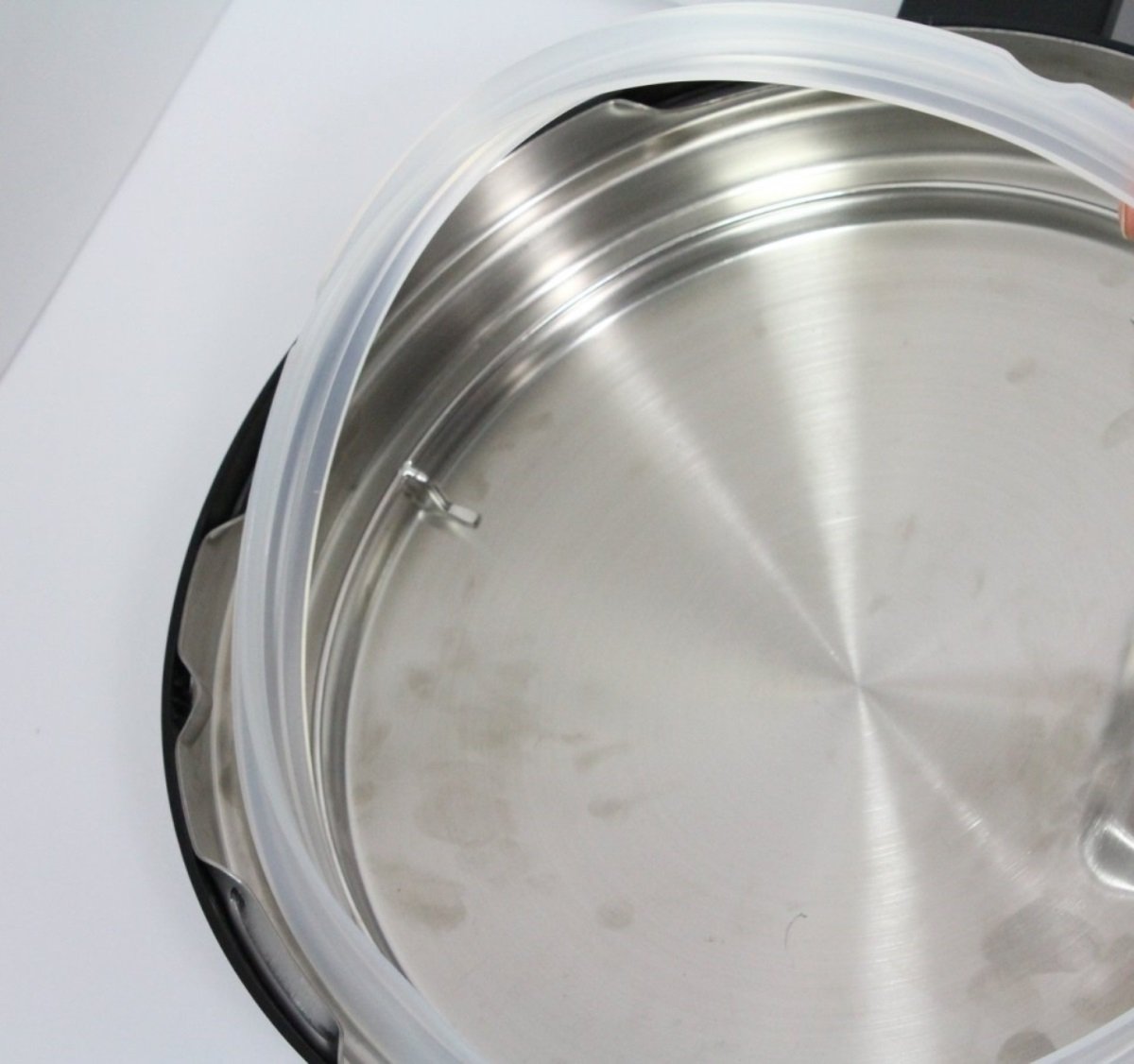
Okay, so we've covered some common causes of the C7 error code and how to prevent them. But what's actually happening when you get this error?
It all comes down to the Instant Pot's built-in safety features. These are designed to keep you safe and prevent any dangerous malfunctions. Let's take a closer look at a few key components.
How the Float Valve Works
See that little metal pin on your Instant Pot lid? That's the float valve, and it plays a crucial role in locking the lid and regulating pressure.
When you first close the lid, the float valve is down. As high pressure builds, steam pushes the valve up to create a seal. Once it's in the up position, the lid is locked and can't be opened until pressure is released.
This is a super important safety feature because it prevents you from accidentally opening the pot while it's still pressurized. If the float valve gets stuck in the up position or isn't moving freely, it can trigger error codes like C7.
The Importance of the Sealing Ring
That little silicone ring tucked inside your Instant Pot lid is another key player. It creates an airtight seal between the lid and the inner pot, allowing pressure to build up inside.
Now, if the sealing ring isn't seated properly, is damaged or torn, or isn't compatible with your model, steam can leak out and prevent the pot from coming to pressure - leading to the C7 code.
I recommend having a few spare sealing rings on hand and replacing yours every 12-18 months or sooner if you notice any wear and tear. It's a small but mighty part of your Instant Pot's safety system.
Also read: Pressure Cooker Recall: Is Your Pressure Cooker Among Them?
Built-In Safety Mechanisms
In addition to the float valve and sealing ring, Instant Pots have several other safety features quietly working behind the scenes:
- Automatic pressure control that maintains a safe operating pressure
- Burn protection that monitors the inner pot temperature to prevent food burn
- Electrical fuse cut-off to prevent the cooker base from overheating
- Lid lock to keep the lid tightly closed until pressure is released
If any of these safety mechanisms detect a problem, they'll trigger an error code like C7 to alert you. While it can be annoying in the moment, remember that it's actually a good thing - your Instant Pot is looking out for you.
So there you have it - a crash course in preventing and understanding the Instant Pot C7 error code. Remember these tips, and you'll be back to pressure-cooking delicious meals in no time.
Also read: How To Open Instant Pot
When to Contact Instant Pot Customer Support
So you've tried everything to fix that pesky C7 error on your Instant Pot, but nothing seems to work. Don't worry, you're not alone.
As a home cook myself, I've encountered my fair share of Instant Pot error codes. And let me tell you, sometimes no amount of troubleshooting can solve the problem. That's when it's time to call in the big guns—Instant Pot Customer Support.
Troubleshooting Steps Before Contacting Support
Before you attempt calling customer support or start typing up an email, there are a few things you should try first:
- Check that the steam release valve is in the sealed position.
- Make sure the float valve can move freely up and down.
- Inspect the sealing ring for tears or deformities and replace if needed.
- Clean the Instant Pot lid thoroughly, especially the rim and sealing ring.
- Ensure you're using at least the minimum amount of liquid for your recipe (usually 1-2 cups).
- Don't fill the inner pot past the "Max Fill" line to avoid clogging the valves.
- Double-check that the lid is properly sealed before pressing the Start button.
I've found that these simple steps can often resolve common issues like the C7 error. But if you've gone through this checklist and your Instant Pot is still misbehaving, it's time to call in reinforcements.
How To Reach Instant Pot Customer Service
The good news is that Instant Pot has a dedicated support team ready to help with any issue you might encounter, whether you have an Instant Pot Duo, Instant Pot Pro, Instant Pot Ultra, or Instant Pot Duo Nova. Here's how you can get in touch:
- Visit the Instant Pot Customer Care Center on their official website.
- Browse the FAQs and user guides for your specific model to see if your issue is addressed.
- If you can't find a solution or if all your troubleshooting attempts failed, click the "Contact Us" icon.
- Fill out the form with your contact info, product details, and a description of the problem.
- Attach photos or videos if needed to illustrate what happened.
- Submit your ticket and wait for a response from the support team (usually within 24-48 hours).
In my experience, the Instant Pot support folks are friendly, knowledgeable, and genuinely want to help. I've contacted them a few times over the years, and they've always gone above and beyond to resolve the issue or answer my questions.
So if you've exhausted all the DIY troubleshooting options and that C7 code just won't quit, don't hesitate to reach out to Instant Pot's customer support. Chances are, they've seen this problem before and know exactly how to fix it.
And hey, while you're waiting for a response, why not try out a new recipe in a different Instant Pot like the Duo Evo or Duo Crisp? After all, the best way to deal with kitchen mishaps is to keep on cooking.
Getting Your Instant Pot Back on Track
The C7 error code on your Instant Pot isn't the end of the world. Most of the time, it's a simple issue like a clogged steam release valve or a misaligned sealing ring. By following the troubleshooting steps we covered, you can usually resolve the C7 code yourself in a few minutes.
Remember, always make sure there's enough liquid in the pot, avoid overfilling, and keep the lid components clean and properly positioned. With these tips in mind, you'll be able to prevent the C7 error in the future and get back to pressure cooking your favorite meals with confidence.
Happy Instant Potting! May your C7 woes be a thing of the past and your pressure cooking adventures be plentiful and delicious.






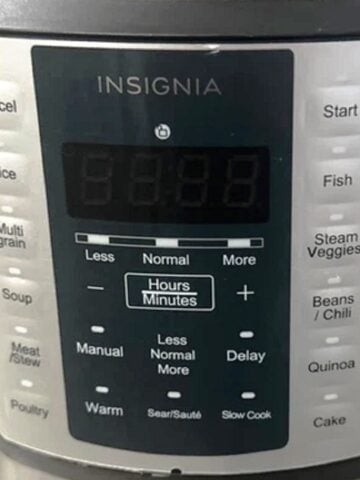

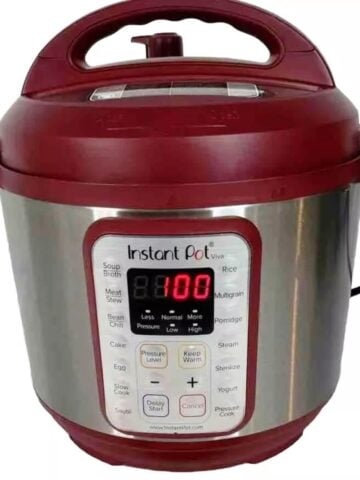

Leave a Reply