
Any way you slice it, your Instant Pot not turning on is going to ruin dinner.
The first step? Don't try slicing it. This will 100% void your warranty and won't fix anything.
You've tried cleaning the inner pot, but it's still not working. But is there enough liquid in the pot? Is the sealing ring in place?
If problems persist, you may need to get acquainted with the Instant Pot error codes in the manual. But first, try my tips and tricks below—you won't guess what my best suggestion is!
Jump to:
- Troubleshooting Your Instant Pot: Common Issues and Fixes
- Understanding Your Instant Pot's Components for Better Troubleshooting
- Technical Difficulties with Your Instant Pot Display and Connectivity
- Maintenance Tips for Long-Term Use of Your Instant Pot
- Advanced Troubleshooting Techniques for Experienced Users
- Enhancing Your Cooking Experience with Additional Instant Pot Features
- Does Anyone Need Two Instant Pots? Solving the Problem Before It Arises
- My Instant Pot Isn't Turning On: Frequently Asked Questions
- Wrapping Up: Room for Two?
Troubleshooting Your Instant Pot: Common Issues and Fixes

Instant Pot Not Switching On? Here's What to Do
So, you're all set to whip up your favorite beef ragu, but your Instant Pot isn't turning on. Frustrating, right? No need to fret; we're here to guide you through this hiccup.
First things first, check if it’s plugged in properly. Yes, I know it sounds obvious, but sometimes the simplest solutions are the ones we overlook.
If that doesn’t do the trick, consider giving the power cord a once-over for any damage, or try plugging it into another outlet to rule out electrical issues.
If none of these steps light up your pot’s display and you're 100% sure it's not a problem with the way the pot is set up, you may need to reach out for help. You might need a new cord or even have an issue with internal components.
However, there are several common Instant Pot problems that we can troubleshoot before you reach out to customer service.
Dealing with the Dreaded Burn Message on Your Instant Pot
The infamous Instant Pot 'Burn' message can quickly turn cooking time into stress. But here's what many don't realize—this warning often pops up when there's not enough liquid in the pot or food is stuck at the bottom.
- Add more liquid than usual if you’re getting repeated burn messages.
- Giving everything a good stir before closing could also prevent those pesky bits from sticking and triggering alarms.
Related: Instant Pot Burn Message Decoded: Tips for Quick Fixes and Prevention
Why Your Instant Pot Isn't Building Pressure and How to Fix It
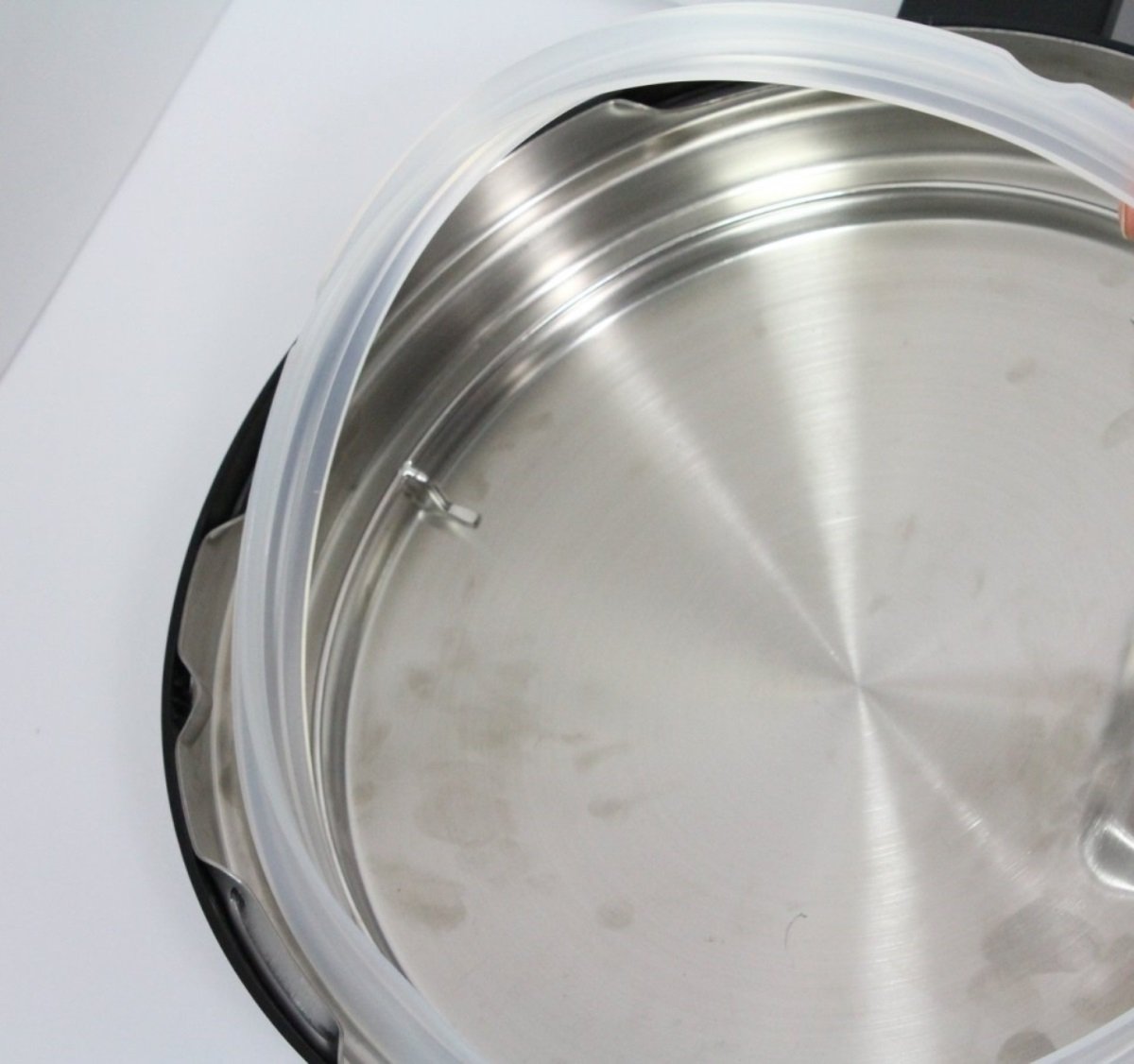
No pressure equals no cooking—quite literally, when it comes to pressure cookers like the Instant Pot.
- The first suspect should always be the sealing ring—make sure it's properly seated in its groove underneath the lid.
- If that looks fine, then inspect your steam release valve—it should be free of debris and set correctly.
- If the float valve is stuck, this may prevent the pot from switching on. Take it out and give it a clean.
- Sometimes, overfilling can stop steam building, too, so keep an eye on those max-fill lines.
Solving Sealing Issues with Your Instant Pot Lid
If your cooker seems okay elsewhere but refuses to pressurize, take a closer look at that sealing ring. Over time, it can lose elasticity, making it unable to fit snugly around the rim anymore, which means—you guessed it—it won’t seal properly.
This causes the pot to release pressure when in pressure cook mode. Which somewhat defeats the point.
Replacing worn-out rings every year keeps sealing tight—and cooks happy. And remember, folks, making delicious meals shouldn’t mean wrestling with kitchen gadgets.
Whether facing uncooperative appliances or puzzling error messages, a little bit of maintenance goes a long way. So, let's keep our cooking gear in top shape, including any Instant Pot accessories you use, to make sure those home-cooked meals are always on point.
Understanding Your Instant Pot's Components for Better Troubleshooting

The Role of the Float Valve in Pressure Building
Ever wonder what makes your Instant Pot magic happen? It starts with the float valve. This tiny hero plays a huge role in building pressure inside your pot.
When everything's sealed tight, this valve pops up, letting you know it's safe to dream about dinner.
How the Sealing Ring Affects Your Cooking Experience
Achieving that perfect seal is all thanks to the sealing ring. Think of it as the secret handshake between your pot lid and base unit; without it, there’s no deal—or meal.
If you've ever faced a mystery leak or an unexplained release of steam midway through preparing your favorite Spanish rice with chorizo, point your fingers at a worn-out sealing ring.
Navigating the Steam Release Valve and Handle for Safe Use
Last but not least, let’s talk about controlling clouds (of steam) with finesse—the steam release handle and valve have got you covered here.
The key? Knowing when to vent naturally versus quick-release can be game-changing. Remember: patience pays off with natural releases by preserving flavors better than their speedy counterpart.
At its core, getting a grip on these elements is less about fixing problems and more about tapping into deeper culinary skills hidden in your beloved pressure cooker.
Related: How To Set Instant Pot To High Pressure Easily and Quickly
Technical Difficulties with Your Instant Pot Display and Connectivity

Deciphering Error Codes on Your Instant Pot Display
Sometimes, your Instant Pot display decides to throw a party without inviting you. I'm talking about those cryptic error codes that pop up when you're just trying to make dinner. Don't worry; we've all been there.
The key is not to panic. Most of these codes are the pot's way of saying, "Hey, I need a little attention here."
For example, if your display is flashing an F, it might be telling you something's up with the float valve. It’s like a secret language only cool kitchen gadgets speak.
You can also check out Instant Pot's product manuals & resources for more information.
Resolving Connectivity Issues for a Smoother Cooking Process
Ah, Bluetooth connectivity—sounds simple enough until it isn’t turned on or refuses to connect. This part feels more like matchmaking than cooking.
- If your Instant Pot should be chatting with your smartphone but plays hard-to-get instead, start by ensuring Bluetooth is indeed switched ON both devices.
- You'd think turning on Bluetooth was straightforward but in some models like our beloved Duo Crisp + Air Fryer require holding down an “Adjust” button for 10 seconds until the icon lights up — kind of quirky right?
If serenading it with sweet nothings (or doing the above) doesn't work, this could mean trouble in paradise, but before calling it quits, a quick peek at whether they’re within hugging distance (i.e., close enough for connection yet not too clingy) might help.
If everything else fails and troubleshooting turns into despair—don’t give up hope. Reach out by creating a support ticket with Instant Pot customer service because sometimes love needs expert advice.
Maintenance Tips for Long-Term Use of Your Instant Pot
Keeping the Sealing Ring Clean for Optimal Performance
Let's talk about your Instant Pot's best friend and, sometimes, its trickiest component—the sealing ring. It’s like that one actor in every movie who doesn’t have a ton of lines but absolutely steals the scene. Essential, yet understated.
Maintaining this gem sparkling isn't merely advisable; it's paramount to ensure your dishes remain impeccable.
Start by removing it gently from the lid after each use. A simple soak in soapy water does wonders, but when life hands you lemons (or strong odors), soaking it in vinegar or lemon juice can be a game-changer. Rinse thoroughly and let it air dry before popping it back into place.
A clean sealing ring means no unexpected flavors invading your dishes because nobody wants their cheesecake tasting like last week’s chili.
When to Consider Replacing Parts of Your Instant Pot
Your Instant Pot is a trooper, but even troopers need new armor now and then. Recognizing when parts need replacing is key to avoiding kitchen battles lost to time-outs and error codes.
- The Power Cord: If frayed or damaged, replace immediately (safety first.).
- The Sealing Ring: Over time, these can lose elasticity—aim for an annual replacement if you’re an avid user.
- The Electronic Base: Spot signs of damage? This calls for professional help since DIY fixes on electronic components are no-go zones unless you’re aiming to recreate Frankenstein’s monster with kitchen appliances.
Remember: Regular maintenance isn't just about preventing mishaps; it's about preserving those magic moments in the kitchen where everything clicks: the beep at cycle end signifying another culinary victory.
So there we go. Keep these tips handy and treat your trusty pot right; longevity will follow alongside deliciousness every step of the way.
Advanced Troubleshooting Techniques for Experienced Users
Addressing Power Supply Problems with Circuit Breaker Checks
You've been there, done that. Your Instant Pot is acting up again, and this time it's silent as a secret. Before you start mourning your beloved kitchen buddy, let's dive into the heart of your home: the circuit breaker.
Why? Because sometimes the problem isn't your Instant Pot; it's what feeds it power. A tripped circuit breaker or a blown fuse can cut off electricity to where you need it most. Here’s what to do:
- Check Your Circuit Breaker/Fuse Box: Head over to your electrical panel. Look for switches in the wrong position or fuses that look damaged.
- Reset or Replace: If you find a culprit, reset the switch or replace the fuse (carefully). Always ensure everything else is turned off before poking around here.
- Giving It Another Go: Try turning on your Instant Pot now. If all goes well, you’ve just saved dinner.
Overcoming Control Panel Glitches for Uninterrupted Cooking
The control panel is like an orchestra conductor. When they're not happy, nobody’s happy. So if yours starts glitching out...
- Breathe Easy & Clean Gently: A dirty control panel can lead to misreads by sensors. Simply clean it carefully with a soft cloth. Note: Don’t get too aggressive with cleaning liquids near this techy part of your pot.
- If Cleaning Doesn’t Cut It: Maybe overheating protection kicked in earlier than expected? Make sure nothing obstructs its vents and give it some cool-off time.
Also read: How To Open Instant Pot
Enhancing Your Cooking Experience with Additional Instant Pot Features
Exploring Popular Models and Their Unique Features
The world of Instant Pots is like a treasure chest, each model holding its own unique gems. Why don't we take a closer look at a few of the best-selling models?
- Instant Pot Duo Crisp: It’s the kitchen superhero that can do it all. Imagine swapping your pressure cooker lid for an air fryer lid, and voila—crispy fries to go with dinner.
- Duo Nova: Perfect for beginners. It comes with a nifty little feature: an auto-seal lid. No more wondering if you sealed it right because this pot has your back.
- Duo Gourmet: This one’s for those who love to experiment. With features catering to sous vide enthusiasts and bakers alike, it invites creativity into your cooking routine.
- Instant Pot Pro: The name says it all. Multiple customizable programs let seasoned cooks flex their culinary muscles without breaking a sweat.
- Instant Pot Ultra: A personal favorite. Fantastic for pressure cooking, and the best yogurt maker of the whole set for me.
All these models make sure there's something for everyone, from newbie cooks dipping their toes into pressure cooking waters to gourmet chefs stirring up storms in their kitchens.
Related: Getting Instant Pot on Amazon: A Quick Guide to 3 Best-Selling Models
Mastering Advanced Cooking Modes for Gourmet Dishes
Gone are the days when 'pressure cook' was the only button you'd hit on your Instant Pot. Now, these culinary wizards offer a plethora of sophisticated settings that invite you into the expansive universe of gourmet cooking.
- The Sous Vide mode available on certain models lets you dip into precision cooking—making steaks tender enough to cut through like butter.
- Sterilize mode isn't just about baby bottles; use it for jam jars too before filling them up with homemade goodness.
- Cake mode means saying goodbye to oven baking; discover how a gorgeous, fluffy lemon cheesecake emerges directly from this magical pot.
- Last but not least, Yogurt mode turns overnight processes into mere hours of waiting—for fresh yogurt to be ready by breakfast.
This versatility doesn’t just simplify life—it invites joy back into meal prep. So why wait? Dive deep, learn more, and turn everyday meals into gourmet feasts effortlessly.
Does Anyone Need Two Instant Pots? Solving the Problem Before It Arises

Here's a question for you.
Why is it considered normal to have several cupboards full of almost identical pans you never use but weird to have more than one Instant Pot?
Never made sense to me.
Two Instant Pots vs Cupboards Full of Cookware
If you look at any of those fancy chef kitchens you see in YouTube culinary instruction videos, you'll see those chefs have dozens of very similar (usually copper) pans hanging around their kitchens. And let's not even get started on the less pretty ones they keep in their cupboards.
But for some reason, owning two Instant Pots feels excessive. Why?
I think part of the problem is that some people still look down on gadgets that make your life easier, whereas posh pans are seen as a sign that you're a committed foodie.
This is very silly. Pans don't make you a better cook by themselves. And they don't magically improve your recipes.
Plus, owning even one Instant Pot gives you access to a huge range of food preparation possibilities that you may not have otherwise, including:
- Pressure cooking
- Making perfect rice every time
- Yogurt making
- Steaming
- Keeping food warm
- Making stock
As for the results? I'd taste test my Instant Pot recipe for mussels marinara or pork tenderloin with honey garlic sauce against a stovetop/oven-only chef any day of the week. You should, too!
So is the best solution for problems with your Instant Pot not switching on just to have a spare? Let's look at the evidence.
Advantages of Owning Two Instant Pots
Owning two Instant Pots means that if you encounter a power failure and you need to return a pot to Instant Brands for repairs, you'll still be able to prepare anything from Brunswick stew to shrimp curry Goan-style for dinner.
Besides this backup, you'll be able to take advantage of each Instant Pot's best features. For example, I consider the Ultra model the best yogurt maker of all, whereas the Instant Pot Pro 10-in-1 probably has the best sauté function.
Different pans for different purposes. What a brilliant idea!
If it's the cost you're concerned about, remember that an Instant Pot is actually pretty similar in price to a good-quality pan. Many models are cheaper. If it's okay to own 5-10 saucepans, frying pans, and the rest, surely a couple of Instant Pots isn't excessive?
Finally, you were going to eventually replace your Instant Pot anyway, once it reached the end of its life. Owning two means that you'll use each one less frequently, so the process of wear and tear will be slower.
It's money you were going to spend anyway. Why not double up?
Why Shouldn't You Buy a Spare Instant Pot?
The main concerns are space and price.
Instant Pots are somewhat bulky. They're also electrical appliances, which can be difficult to store. If cupboard space is limited and you can't fit both on your countertop, this could be an issue.
The other question is the price. Yes, Instant Pots are relatively cheap, and good pans are often more expensive. However, I appreciate that not everyone has the budget to splash out on kitchenware of any kind.
My Verdict
Owning one pot is absolutely fine. Of course, it is. It's the normal number of Instant Pots to own.
But I WOULD recommend thinking seriously about getting a second pot, especially as it's the only 100% effective solution to the problem of your Instant Pot failing to switch on!
My Instant Pot Isn't Turning On: Frequently Asked Questions
You can reset an Instant Pot by first pressing the "Cancel" button. Once the display reads "Off", push down the "Adjust" button and wait for it to beep. This will restore it to its factory settings, but may not fix all Instant Pot issues.
If your pressure cooker is an Instant Pot, it may not function properly if it's dirty or hasn't been assembled correctly (e.g. the sealing ring may be loose). There may also be electrical issues. If your stovetop pressure cooker is failing to build pressure, it likely isn't sealing properly.
To manually start an Instant Pot, simply add your ingredients, put the lid on, ensure it's secure, and choose your desired function. Then just push the "Start" button to begin cooking!
The reason your Instant Pot won't turn on could be that it's too full, doesn't have enough liquid in, or there could be dirt obstructing its sensors. The problem may also be electrical, in which case you should switch it off at the wall and contact Instant Pot customer service.
Wrapping Up: Room for Two?
Start by checking that everything is put together correctly. A loose sealing ring can be a real pain, but it's an easy fix.
Still not working? Let's give everything a clean. Also check for scratches and other lasting damage, especially on electrical components.
If we're clean, but also clean out of power, there may be an electrical problem. It's time to contact the Instant Pot company and potentially look into getting the pot repaired.
OR you could follow my personal favorite solution to your Instant Pot not turning on and have TWO Instant Pots! Too much of a good thing? Not at all.
It means you'll never be caught short, and different models are good at different tasks. And dinner is back on!Check out my complete guide to Instant Pot basics for more Instant Pot tips and advice!










D06
Thanks for these troubleshooting tips! I often have issues with my Instant Pot not turning on, and it's frustrating when it seems so reliable. I'll definitely try checking the power socket and cleaning the contacts as you suggested. Fingers crossed!
ht777 app
Great tips! I’ve been struggling with my Instant Pot not turning on lately, and your suggestions gave me a few new ideas to try. I appreciate the troubleshooting steps laid out clearly. Can’t wait to see if it helps!