
Is the Instant Pot burn message stressing you out in the kitchen?
You know that all great Instant Pot recipes start with ensuring there's enough liquid in the pot to prevent burns. You're confident your pressure cooker is clean. So what's happening?
Is there an issue with the sensor? Could some extra accessories solve the problem?
I'm here to save you from burned food, AND that irritating Instant Pot burn warning - learn all about it below!
Jump to:
- Understanding the Instant Pot Burn Message
- Common Causes of the Burn Message in Instant Pots
- Step-by-Step Guide to Resolving the Burn Message
- Preventative Measures to Avoid a Burn Message
- Which Instant Pot Accessories Can Prevent Burning?
- Troubleshooting Persistent Burn Messages
- Comparing Instant Pot Models and Burn Message Sensitivity
- Tips for Bouncing Back Stronger
- FAQ
Understanding the Instant Pot Burn Message
The Instant Pot has sensors monitoring temperature and pressure, ensuring everything inside cooks evenly without scorching.
The burn warning pops up when the device senses an abnormally high temperature at its bottom, which could lead to burnt food if ignored.
The cause often traces back to a lack of liquid—essential for creating steam and pressure—or having thick sauces or dense ingredients sitting right on the heat source. Another common culprit for triggering the Instant Pot burn notice is forgetting to deglaze after sautéing; as the experts at Bon Appetit note, those flavorful bits can be sneaky burn-inducers if left unchecked.
Why Does My Instant Pot Say Burn?
If you're facing off with that alarming "burn" notification, chances are there wasn't enough liquid from the get-go. Or maybe some ingredients pulled a fast one and absorbed more than their fair share before others even got started cooking.
The key to avoiding the burn notice from your Instant Pot is balance—enough broth or water will do wonders for peacekeeping among your recipe components.
Note that if you're reheating leftovers in your Instant Pot, frozen leftovers like beef stew may release additional liquid as they heat through.
What Should I Do If My Food Is Burning?

No need to panic. Just hit cancel—that'll stop cooking straight away—and carefully release any built-up steam by turning the steam release valve to "venting" (if safe). Then take off the lid with caution - use protection for your hands.
Check out what's sticking at the bottom—if anything’s clinging on for dear life, give 'em a gentle scrape-off once things have cooled down somewhat.
Cleaning out any charred remnants and then adding fresh liquid should set you right back on track—a dash more patience and attention might just turn what could've been kitchen chaos into delicious victory.
Key Takeaway: Hit 'Cancel' on your Instant Pot when you see a burn message, then vent the steam if possible. A little liquid and scraping off stuck bits can save dinner from disaster.
Learn everything you need to know about your Instant Pot with our comprehensive Instant Pot Basics guide!
Common Causes of the Burn Message in Instant Pots

Lack of Liquid: The Culprit Behind the Curtain
Your Instant Pot needs moisture to create steam and pressure—it can't work its magic without enough liquid. When there isn’t enough water or broth to go around, things start sticking and burning at the bottom, which triggers the alert.
Make sure there’s always enough juice for the party. Typically, one cup will do unless the recipe says otherwise. Soups like this 15-bean soup often require more.
Also read: Sealing vs Venting Instant Pot: What You Need to Know
The Thickening Plot: Sauces That Sabotage
Sauces are sneaky little beasts when it comes to triggering burn messages because they tend to be thick and heavy—prime suspects for scorching when added too soon or not stirred properly into other ingredients.
A Layered Approach: Order Is Everything
We're talking about ingredient layering here—a technique as important as folding in poker. Start with thin liquids at the bottom, then pile on more solid items after that. Keep starches like rice and pasta near the top, away from direct heat, so they don’t become troublemakers down below.
Step-by-Step Guide to Resolving the Burn Message

The dreaded Instant Pot burn message can make you feel like dinner's going up in smoke. But don't worry, I've been there and have some hot tips to get your meal back on track.
1. Release Pressure with Care
Your first move is a quick pressure release. Flip that steam valve carefully – it's hotter than a jalapeño in July. The medical experts at Healthline advise that scalding steam can be just as dangerous as burns.
Stand back, let off steam, and when all’s clear, pop open the lid. If things are looking more caramelized than intended down there, transfer any salvageable grub onto a plate.
2. Scrape Away Problems at the Bottom
If burnt bits are clinging to the bottom like barnacles on a ship hull, give them a good scrape with a wooden spoon or spatula. This step isn't just about salvaging food; it also helps prevent future false alarms from your pot sensor getting fussy over leftovers.
3. Add More Liquid
Pour in liquid—broth works wonders—to create enough steam for cooking without scorching your dish again. Remember though: if soup's not what you're after, measure carefully.
4. Clean the Sensor for Clarity
Check that silver sensor disc at the bottom of your pot—it should be kept clean at all times. A gentle wipe might be all it needs to start behaving properly again.
Check out our practical Instant Pot tips & tricks to learn more.
Preventative Measures to Avoid a Burn Message
- Make sure there’s at least one cup of liquid in there to keep the heat even and prevent scorching.
- If you're into thick sauces or using ingredients that absorb moisture, like rice or pasta, consider adding more than the minimum amount of liquid recommended by recipes to prevent the burn notice from flashing.
- Plopping everything in all willy-nilly is a big no-no; it can lead to hot spots and burning—especially with thicker items like tomato sauce, which should never touch the pot bottom directly when added last on top.
- Before starting each cook-off session, give your inner pot some love—a quick rinse and wipe-down will do wonders.
Which Instant Pot Accessories Can Prevent Burning?
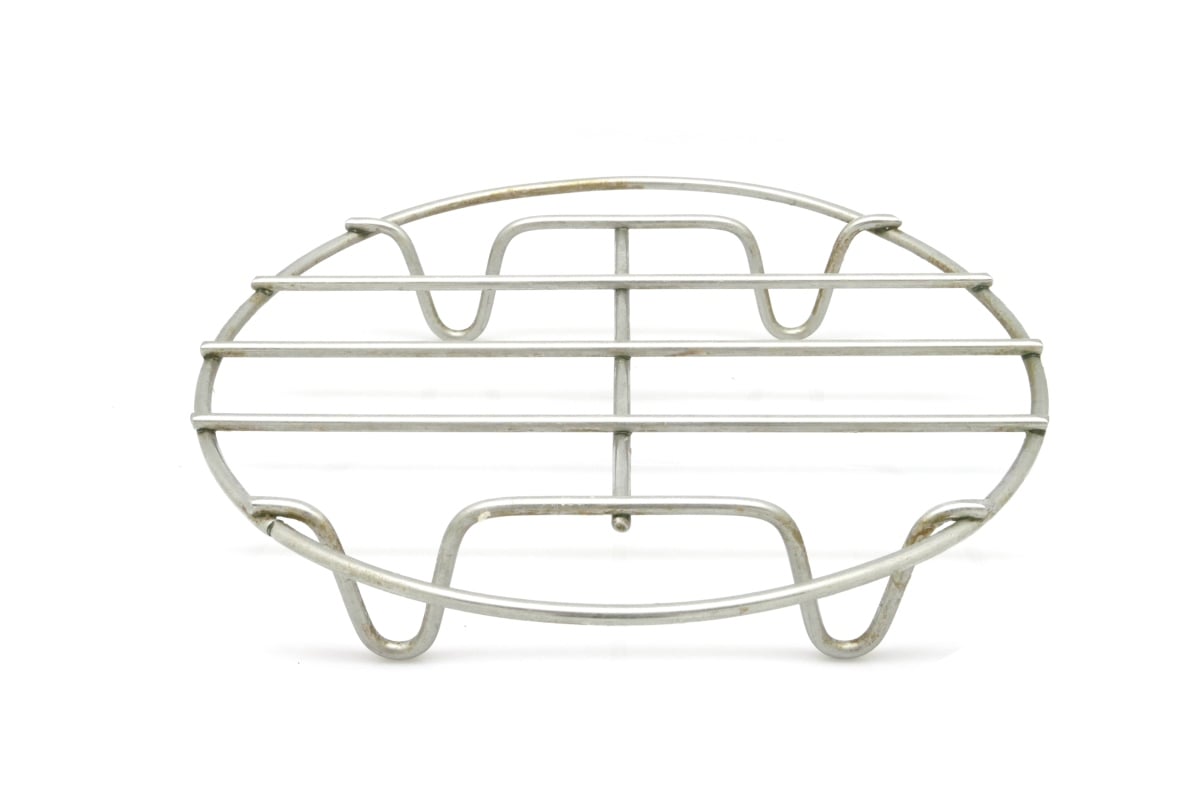
Trivets
A trivet keeps ingredients lifted above direct heat, which helps distribute everything more evenly—kinda like how fluffing pillows make for better napping. By using trivets designed for pressure cookers, you're giving sauces and broths room to bubble without sticking or scorching at the bottom.
Sure, some folks will tell you they've never used one—but I bet they haven't tried cooking Italian beef sandwiches in their Instant Pot either.
Non-Stick Inner Pots
Investing in a non-stick inner pot minimizes the risk of triggering your Instant Pot's burn notice. These slick pots allow even sticky foods like rice or cheese-filled recipes to be released with ease and help prevent burning since there's less chance of anything taking up permanent residence at the bottom.
Silicone Steamer Baskets
Last but certainly not least are silicone steamer baskets. They provide flexibility and keep foods from touching directly onto surfaces where high heat could cause issues. They also make cleanup easier.
In my kitchen experiments, the difference has been night and day with these gadgets aboard my pressure-cooking vessel.
Troubleshooting Persistent Burn Messages
So, you're halfway through preparing a stunning creamy taco chili, and your Instant Pot is flashing that dreaded burn message again. Before you throw in the kitchen towel and call it quits with pressure cooking, let's tackle this issue head-on. First things first: understand what's happening under that lid.
Decoding the Message
Getting a repeated burn notice when you're sure you're doing things right is demoralizing. But really, it's the pot’s way of saying, "Hey buddy, I think something’s scorching down here."
The burn notice is triggered when high temperatures are detected at the bottom of the inner pot without corresponding steam buildup – a sign food may be burning.
If you're getting this message often, don't fret; it doesn't mean your culinary skills have gone up in smoke. It could simply be due to thick sauces or not enough liquid for steam generation - both easy fixes once identified.
Cookware Culprits
Sometimes, persistent burn messages stem from using cookware not suited for the pressure cooking process.
If pots and pans aren’t making proper contact with heating elements or if they distribute heat unevenly (looking at you, warped old favorites), these issues could very well lead to those pesky warnings popping up more frequently than we'd like them to.
The Path Forward: Inspection and Intervention
To get back on track after encountering repeated burn alerts:
- Let off some steam by safely releasing any built-up pressure inside;
- Take a peek inside – maybe food remnants are sticking to the bottom?
- Clean out anything clinging on down there;
- Gently stir contents, ensuring even distribution before giving another go-round;
- If all else fails...it might just be time for new gear designed specifically for use within your model of Instant Pot. Or to contact the manufacturer.
Comparing Instant Pot Models and Burn Message Sensitivity

Different models can be more or less prone to displaying the burn warning, so let's see how they stack up, model by model.
Duo Evo
The Instant Pot Duo Evo is like that reliable friend who doesn't sweat the small stuff; it'll warn you about potential burns without being overly sensitive.
However, this low sensitivity may mean that the burn warning isn't triggered when you need it most. Vigilance is required.
Lux
Then we have the Lux, which some say is the most sensitive model. It can display burn messages at even minor signs of trouble, which could mean frequent interruptions in cooking sessions.
It's a great bit of equipment, but you may have to learn to ignore fixating when your Instant Pot says burn with this model.
Ultra
The Ultra boasts customizable settings for those who want control. This means with some tweaking, you might just avoid those pesky alerts altogether.
I'm a huge fan of the Ultra. It's perfect for so many Instant Pot recipes and its customizable settings make your life a breeze.
Max
Finally, a hot topic among foodies is whether spending extra dough on the Max model pays off regarding its sensitivity. While I consider the Ultra a fantastic investment, anecdotal evidence suggests that Max tends to be cooler under pressure, literally - with fewer burn warnings reported by users.
Tech-savvy chefs love getting instant updates from their Smart WiFi-enabled pots—but does this connection help when things heat up?
While connectivity doesn’t directly impact its sensitivity levels (it’s not psychic, after all), having real-time notifications might give you enough heads-up before things get too smoky—or worse, burnt dinner blues strike again.
Related: Instant Pot Settings & Buttons Explained
Tips for Bouncing Back Stronger
You’ve faced the burn message head-on; now it's time to use that experience as a stepping stone for future culinary masterpieces. Think of it as seasoning your skills—every challenge adds flavor. Here are some ways to do just that:
Review what went down. Reflect on what might have triggered the alert. Was there enough liquid in there? Were ingredients layered correctly?
Clean thoroughly. Any bits stuck at the bottom can be repeat offenders. Give your pot a spa day—a good scrub can work wonders.
Your relationship with pressure cooking may have hit a bump, but let's smooth things over:
Our Instant Pot Recipes guide is an excellent resource to double-check those ratios and steps before pressing 'Start' again.
FAQ
The first step is always to press the "Cancel" button. This will stop the cooking process, just as you'd take an ordinary saucepan off the heating element or flame if it was burning.
Next, tap the "Quick Release" function. This is the steam release valve and will prevent you from being swamped with steam when you open the pot.
Use a wooden spoon to check if any food debris is cooked onto the base of the pot. Scrape all the browned bits off the bottom, add more liquid (water is fine, or stock if you have it), put the lid back on, and resume cooking.
Make sure you're adding sufficient liquid at the start and that the ingredients are well-distributed. If a small piece of onion or leek gets stuck under heavier ingredients like potatoes, it may eventually cook onto the bottom of the pot. This could be why your Instant Pot says burn.
Any burn to your skin should immediately be placed under cold water. If it's serious, seek medical attention and ensure the pressure cooker is safely switched off (call for help if necessary).
The best cure to avoid a burn when you pressure cook is taking sensible precautions. Avoid touching the metal, ensure that the sealing ring is in place and intact before you begin cooking, and use the steam release valve to avoid scalding yourself with hot steam.
Adding extra liquid and scraping around the bottom of the pot with a wooden spoon should normally release burned debris from the bottom of the pot. This should also prevent food burn as you continue cooking.
If burned food has become caked onto the bottom of the pot, you may need to transfer the remaining sauce into another container and wash the Instant Pot manually.
Facing issues helps us grow—in kitchens, too. After handling that Instant Pot burn notice, every beep from your pot will feel less like doom and more like opportunity knocking (or steaming). Remember: perfecting pressure cooking isn’t about never facing problems; it’s about tackling them better each time.
So grab those silicone mitts and dive back into making magic happen under pressure—you've got this.










Leave a Reply