
Ever been excited to use your Instant Pot, only to be met with a cryptic "C8" message? It's frustrating when this message pops up and you may wonder what does C8 mean on Instant Pot? This error code, although seemingly random, actually has a very specific meaning, and thankfully a somewhat easy solution.
This guide I am about to share with you will explain what this error signifies, namely, a problem with the inner pot. Let's begin!
Jump to:
What Does C8 Mean on Instant Pot?
The C8 error code specifically points to an issue with the inner pot. Your Instant Pot is trying to tell you it has detected the wrong inner pot.
This issue most commonly arises with specific Instant Pot models. This error can appear many times, even though people think the correct pot is being used.
Why Does the Wrong Inner Pot Matter?
Instant Pot models are designed with safety features. The device monitors all the aspects of your cooking.
Newer models like the Duo Evo Plus use a flatter bottom inner pot design. Older inner pots had a slightly domed bottom and the differences may seem minuscule, but this design change prevents the sensors from accurately measuring temperature and pressure.
Troubleshooting and Solutions

When you see the C8 error, there are a few immediate things you will want to work on. Here's what you should check in your troubleshooting attempts:
1. Verify You Have the Correct Inner Pot
Double-check that you're using the inner pot that came with your specific Instant Pot model. If you own multiple Instant Pots, it's easy to mix up the inner pots.
The Duo Evo Plus, for example, requires its specific flat-bottomed pot. You should avoid putting any pot that isn't from that set into its housing.
2. Restart Your Instant Pot
Sometimes, a simple reset can clear a temporary glitch. Try unplugging the Instant Pot, waiting a few seconds, and then plugging it back in.
This can sometimes clear any minor software issues that may be causing the error.
3. The Saute Mode and C8
The C8 error is known to appear sometimes during the sauté mode. You can try to rotate the pan in the base to fix the problem.
In the saute mode, setting the saute temperature to Level 3, a medium level setting, or lower stops this.
4. Inspect for Damage on the Pot
Check both your inner and outer pot and check for signs of damage. This will make it easy to avoid any mishaps when cooking Instant Pot meals.
Make sure there are no dents, cracks, or warping of any kind. Any damage could interfere with the Instant Pot's sensors.
Also read: What Does L Mean On Instant Pot? Learn the Essentials
Deeper Issues and When to Get Help

If you have verified all of the steps above and the error is happening consistently and won't clear, more help may be needed:
Contact Customer Support
If the basic fixes aren't helping, getting in touch with experts becomes the next step. Instant Pot's customer service can guide you through further testing.
If it is indeed a hardware fault, and it is a recent purchase, you still may have support through a limited warranty. Be prepared to share your Instant Pot model number and details on the issue that you face.
Hardware Problems
Keep in mind, error codes beginning with C1, C2, C3, C4, C6, C6L, C6H and C9 may be deeper sensor issues, or heating element malfunctions, which require further services. Do not try to open or take apart any of your electrical items like your pot.
Doing this could cause injuries, or you might ruin the appliance and need to replace components. You could also forfeit your warranty.
Must-read: Troubleshooting The c6l Instant Pot: Common Sensor Issues
A Quick Recap of Other Instant Pot Error Codes
Below is a simple table for overview on the many different Instant Pot error code details:
| Error Code | Problem | What to Check |
|---|---|---|
| Lid | Lid not correctly positioned | Check lid positioning and sealing ring for pressure cooking. |
| OvHt, Burn, Food Burn | Overheating detected, possible food burning | Check liquid levels, food sticking to pot, and for stirring food during pressure cooking. |
| Pot | Inner pot not detected | Confirm inner pot is present and correctly placed. Remove and reinsert, check for a good connection. |
| C1, C2, C3, C4 | Faulty temperature sensor | Contact customer service. |
| C5 | High Temperature Error | Verify you put enough water and the inner pot correctly and restart. |
| C6, C6H, C6L | Faulty pressure sensor | Contact customer service. |
| C7 | Heating element Error | Check seal and the minimum amount of liquid required by the specific pot and contact customer service if errors show. |
| C9 | Sensor connection problem on models that include an air fryer lid | Check for loose or broken pieces and contact customer service for repair. |
Also read: What Does C7 Mean on Instant Pot? Here's How to Fix It
Tips to Improve Instant Pot Use and avoid errors
- Make sure the inner pot is sitting properly in your pressure cooker base, not on the heating element directly.
- Always check to be sure the steam release valve is in the sealing position when pressure cooking.
- Use at least ½ to 1 cup of water-based liquid, depending on your Instant Pot's size, for proper cooking.
- The cooking time may need to be adjusted depending on the recipe and if you are cooking frozen food.
- Follow directions and use the specific amounts of liquid content, as specified in Instant Pot recipes, for different types of food.
- If you have no idea where to begin, you can follow the instructions from our dedicated Instant Pot blog.
- Don't forget, for specific inquiries, use official manufacturer manuals.
FAQ's
If the C8 error appears, it’s best not to attempt any cooking, including baking cookies, until the issue is resolved. Review the troubleshooting steps before trying again.
Yes, C8 typically means that the Instant Pot isn’t heating correctly, which can affect cooking. Review your settings and try restarting the device before continuing.
To reset your Instant Pot after seeing C8, unplug it for a few minutes, check the internal components, and ensure you’ve chosen the correct settings. Afterward, try continuing your cooking process.
Conclusion
The C8 error, though annoying, is often easy to work with. Remember that any problems detected may fall within limited warranty support. Happy pressure cooking!






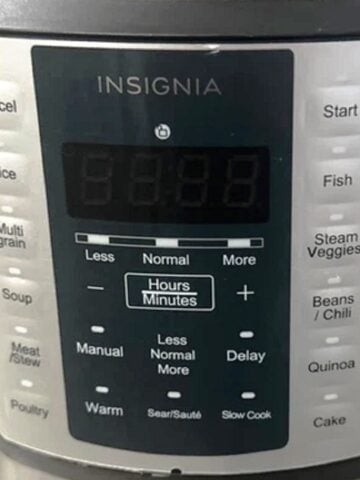

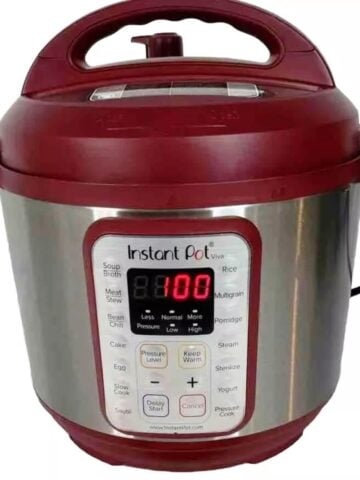

Leave a Reply