
Has my Instant Pot cooker died? This is a question many frustrated home cooks face when their beloved appliance suddenly stops working. The good news is, your Instant Pot may not be completely dead.
There are often simple fixes for common problems. I'll help you troubleshoot the issue and give you tips to potentially bring your Instant Pot back to life.
Jump to:
Why Won't My Instant Pot Turn On?
It's the worst feeling when you're all set to try out that new Instant Pot recipe, but it just won't turn on. Trust me, I've been there. There are a few different reasons why this happens and some simple fixes to get your pressure cooker back to normal.
But first things first, check that power cord. Is it plugged in all the way? Give it a wiggle to make sure the plug is secure.
No luck? Check if there's been a power outage in your area. If the lights are out too, that's probably the culprit behind your Instant Pot not turning on.
If it's plugged in properly and you've got power, there could be an issue with the electrical fuse. This can happen after a power surge.
In this case, your best bet is to contact Instant Pot customer service to tell them what happened and ask for guidance.
I had an Instant Pot fuse blow once after a blackout. Thankfully, their support team walked me through the process to get it fixed under warranty.
Don't hesitate to reach out to them if you suspect a fuse problem. The key is to stay calm and methodically troubleshoot.
Most of the time, it's a simple fix to get your Instant Pot powered up again. But if all else fails and the problem persists, customer service is there to help.
Common Instant Pot Error Messages
Even when your Instant Pot turns on, you might run into cryptic error messages that leave you scratching your head. I know I have. But fear not, because most of these common Instant Pot problems have straightforward solutions.
Most error messages can be resolved by checking the basics: sealing ring, float valve, pressure release valve, and liquid levels. When in doubt, consult your user manual or contact support.
Dead Screen
A dead Instant Pot display screen could mean a loose power cord or a blown fuse, as we covered earlier. Other times, it may indicate a malfunction within the circuit board, which may require professional repair or replacement.
Ovht Error
An "Ovht" (overheat) error usually happens when there's not enough liquid or the pot overheated during sautéing. Adding more liquid and letting the pot cool down before pressure cooking often does the trick.
Beeping Sounds
Incessant beeping typically signals that the Instant Pot lid isn't closed properly. Make sure the sealing ring is in place and the lid is aligned. If the lid still won't shut, the float valve or steam release valve could be stuck.
NoPr Error
A "NoPr" error in Instant Pots means no pressure is building. This could be due to a leaky sealing ring, not enough liquid, or the pressure valve being left open.
The first time I got the Burn message on my Instant Pot Duo, I freaked out a little. But now I know it just means something is scorching on the bottom of the inner pot, usually from not enough liquid or a thickened sauce. An extra cup of broth or water usually gets things moving again.
Troubleshooting Instant Pot Pressure Issues
Pressure problems are another common complaint I hear from fellow Instant Pot users. Either the pot won't build pressure, steam is leaking out, or the float valve is misbehaving.
Most of the time, these issues come down to improper sealing or not enough liquid. But let's dive into the specifics.
Instant Pot Not Building Pressure
If your Instant Pot isn't building pressure, first check that the sealing ring is properly in place and the steam release handle is sealed. The ring helps create an airtight seal. If it's worn out, improperly positioned, or damaged, air can escape, preventing the pressure from building up.
Similarly, if the steam release handle is not set to the sealing position, the steam will escape continuously, thwarting the pressure accumulation needed to pressure cook.
Steam Leaking from Instant Pot
When Instant Pots create steam, that results in a high-pressure environment inside the pot. This trapped steam reduces cooking time, cooks food evenly and efficiently, and helps intensify flavors and preserve nutrients.
If steam is leaking out around the lid, the sealing ring might be damaged or dirty. Give it a good clean or replace it if necessary.
Float Valve Stuck
A stuck float valve can also prevent pressure from building. Use a long utensil to gently push down on the float valve and see if it bobs back up. If it's stuck in the up position, try tapping it with a spoon or cleaning it to dislodge any debris.
Releasing Pressure Safely
When it comes to releasing pressure, always do so carefully. A natural pressure release is safest, but if you need to do a quick release, use a long wooden spoon or tongs to avoid steam burns.
I once forgot to put the sealing ring back in after washing it, and my Instant Pot wouldn't build pressure no matter what. Lesson learned - always make sure that the ring is seated properly.
Instant Pot Cooking Problems and Solutions

The Instant Pot is a game-changer, but it's not always smooth sailing. Even the most experienced Instant Pot users run into issues from time to time.
I've been there, frantically Googling, "Why is my Instant Pot taking forever to cook?" or "What does the Burn message mean?"
Trust me, you're not alone. Let's troubleshoot some common Instant Pot problems together.
Instant Pot Takes Too Long to Cook
You followed the recipe to a T, but your Instant Pot is taking way longer than expected. What could be wrong?
Here's the thing: the time it takes for your Instant Pot to come to pressure and release pressure depends on the quantity and density of the food inside. More food = more time.
There are ways to speed things up:
- Cut your meat into smaller pieces to reduce cooking time.
- To release steam, use the quick release method instead of natural release when possible.
- Make sure your sealing ring and steam release valve are clean and debris-free.
Burn Message Appears
The dreaded Burn message. It's enough to make any Instant Pot user break into a cold sweat. One reason for this is that there's not enough liquid in the pot, causing the food to scorch on the bottom. It's also possible that you forgot to deglaze the inner pot after using the sauté function.
To prevent the Burn message:
- Always add enough thin liquid (like broth or water) to cover the bottom of the pot.
- Deglaze the pot with a wooden spoon after sautéing to remove any stuck-on bits.
- Layer starches like rice and pasta on top of other ingredients and don't stir.
Searing Issues
Besides pressure cooking, one of Instant Pot's best features is its ability to sear meat right in the pot using the Sauté function. But sometimes, it doesn't work properly and the results are less than stellar.
If your meat is turning out pale and soggy instead of browned and crispy, try these tips:
- Pat your meat dry with paper towels before searing to remove excess moisture.
- Don't overcrowd the pot - sear in batches if necessary.
- Let the pot heat up on Sauté mode first until the display reads "Hot" before adding oil or meat.
Related: How Do I Know If My Instant Pot Is Cooking: Key Signs to Check
Adding Liquid Correctly
Instant Pot recipes always call for some kind of liquid, but adding it incorrectly can lead to disappointing results. Here's the right way to do it:
- Add at least 1 cup of thin liquid (like water or broth) for a 6-quart pot, or 1.5 cups for an 8-quart.
- Pour the liquid in first and then add your other ingredients on top. This prevents the liquid from being absorbed too quickly.
- Don't fill your pot more than ⅔ full for most foods, or ½ full for foods that expand (like rice and beans).
With these tips in your back pocket, you'll be troubleshooting common Instant Pot problems like a pro in no time.
Maintaining and Extending the Life of Your Instant Pot

You've invested in an Instant Pot, and you want it to last as long as possible. I get it. These kitchen workhorses aren't cheap. As an avid Instant Pot user myself, I've picked up a few tricks over the years to keep mine in tip-top shape. Let me share them with you.
- Always, always, always clean your Instant Pot after each use. I know it's tempting to let that sealing ring soak overnight but trust me - the longer you wait, the harder it is to get rid of those funky smells.
- Wash the pot, lid, and sealing ring with hot, soapy water. Then, let everything air dry completely before putting your Instant Pot away.
- Speaking of storage, here's a pro tip: store your Instant Pot with the lid upside down on the base. This allows air to circulate and prevents those lingering food smells from taking over your whole pot.
- Another way to extend the life of your Instant Pot is to inspect it regularly for signs of wear and tear. Check the power cord for fraying, look for cracks in the housing, and make sure the steam release valve and float valve are debris-free.
If you do notice any issues, don't panic. Instant Pot has excellent customer support. I've had to contact them a few times over the years, and they've always been super helpful.
How Long Do Instant Pots Last?
So, how long can you expect your Instant Pot to last? With proper care and maintenance, most Instant Pots have a lifespan of 3-5 years. Not bad for a kitchen appliance that gets used multiple times a week.
Of course, even the most well-maintained Instant Pot pressure cookers will eventually reach the end of their lives. When that day comes, don't worry.
Take a moment to appreciate all the delicious meals your trusty pot has helped you create over the years. Then, treat yourself to a shiny new Instant Pot.
After all, with so many new models and features to choose from, there's never been a better time to be an Instant Pot fan.
End of the Line? Not Yet!
So, has your Instant Pot cooker died? Not necessarily. By checking for these signs and trying the suggested solutions, you might be able to resurrect your beloved kitchen companion.
Remember, a blank display, error codes, or a malfunctioning valve doesn't always mean the end. With a little troubleshooting and some TLC, your Instant Pot could be back to cooking up a storm in no time.
If all else fails, don't forget that Instant Pot has a great customer support team ready to help. And if it's time for a new one, think of all the exciting new features you can explore!






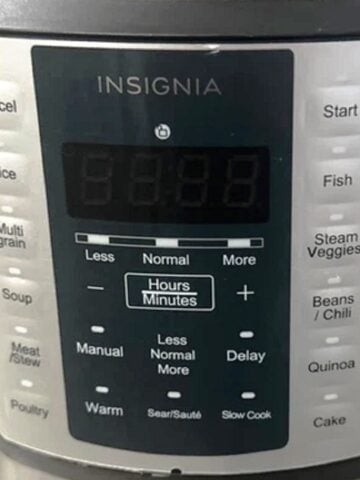

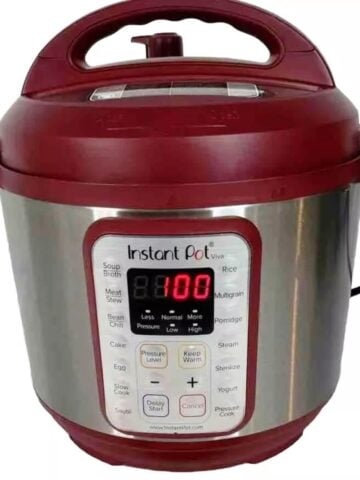

Leave a Reply