
Ever wondered, "Will my Instant Pot shut off automatically?" Many people share this question, especially Instant Pot owners. Instant Pots are designed for safety and convenience. The short answer is yes, but there's more to it.
Your options include cooking, combining pressure cooking, slow cooking, rice cooker, yogurt maker, and other functions in one device. Read on for more below!
Jump to:
- Will Instant Pot Shut Off Automatically?
- How Different Instant Pot Models Handle Automatic Shut-Off
- Safety Features Beyond Automatic Shut-Off
- Making the Most of Your Instant Pot's Automatic Features
- Common Misconceptions About Instant Pot's Automatic Shut-Off
- Troubleshooting Automatic Shut-Off Issues
- Best Practices for Using Your Instant Pot Safely
- Making Your Instant Pot Experience Even Better!
- FAQ's
- Conclusion
Will Instant Pot Shut Off Automatically?
Instant Pot's Automatic Features
One of the key features on the Instant Pot is the automatic shut-off, preventing overcooking. This provides both delicious food and safety in the kitchen.
The Cooking Process and Automatic Shut-Off
When you start your electric pressure cooker, it follows these stages:
- Preheating: The instant pot pressure cooker heats and builds pressure.
- Cooking: The timer button counts down the cooking time.
- Keep Warm: The pot switches to Keep Warm after cooking.
The automatic shut-off activates at the end of the instant pot time. The Instant Pot beeps when cooking is complete, then switches to Keep Warm mode, unless disabled.
Keep Warm Function
The Keep Warm function is beneficial. It keeps food at a safe temperature without overcooking. This is handy if you’re not ready when the cooking cycle ends. Most models stay warm for up to 10 hours before shutting off completely, keeping food at a safe temperature without burning.
How Different Instant Pot Models Handle Automatic Shut-Off

Automatic shut-off varies between models. Below I'll explain how the Instant Pot Duo, Ultra, Pro, and newer models with smart features handle this function:
Instant Pot Duo Series
The popular Instant Pot Duo series, like the 6-quart Instant Pot Duo, has a user-friendly interface and reliable automatic functions. It automatically switches to Keep Warm and shows "L" followed by the elapsed time.
See the following: What Does L Mean On Instant Pot?
Instant Pot Ultra and Pro Series
The Ultra and Pro series offer customization. You can adjust or disable Keep Warm beforehand. They offer detailed display information on cooking stages and time. With these Instant Pots, you have greater control over the cooking process and can fine-tune the Keep Warm function to better suit your needs.
Newer Models with Smart Features
Models like the Instant Pot Pro Plus Wi-Fi Smart offer remote control and monitoring. You receive phone notifications upon cooking completion, improving control over the shut-off process. These smart features allow you to manage your cooking from anywhere, making meal preparation even more convenient.
Safety Features Beyond Automatic Shut-Off

Beyond automatic shut-off, Instant Pots have multiple safety features. The pot pressure is monitored to maintain safety, especially when cooking foods faster. Let's check out some key features:
1. Pressure Regulation
Built-in sensors monitor and regulate the internal pressure. The pot adjusts automatically if pressure gets too high. This prevents risks associated with traditional pressure cookers. This feature helps make the most of pressure cooking while prioritizing safety.
2. Lid Lock Mechanism
The lid locks while the pot is pressurized, preventing accidental opening when unsafe. This is an important aspect of how to use an Instant Pot safely and effectively.
3. Thermal Protection
The Instant Pot shuts off if it overheats. This prevents damage and hazards, often due to insufficient liquid or burning food. Using at least one cup of liquid like water can often prevent the pot from overheating.
Making the Most of Your Instant Pot's Automatic Features
Understanding these features improves your cooking experience. From adjusting settings to monitoring cooking progress, there are several ways to change your use of the Instant Pot:
1. Customizing Keep Warm Settings
Customize the Keep Warm setting for specific recipes. For Instant Pot pot roast, a longer time keeps the meat tender. For dishes like easy Instant Pot applesauce, disable Keep Warm to prevent overcooking. This setting allows flexibility in achieving the desired outcome for your dishes.
2. Using the Delay Start Function
The delay start function lets you start cooking later. Combined with automatic shut-off, your meal is ready on time, even if you’re not home. This is convenient for busy people and helps that meals are ready when needed.
3. Monitoring Cooking Progress
Some models display cooking progress (preheating, cooking, keep warm). This helps time your meal preparation.
Common Misconceptions About Instant Pot's Automatic Shut-Off
Let's address some common misconceptions surrounding this feature:
1. Myth: The Instant Pot Turns Off Completely After Cooking
It switches to Keep Warm, not off completely, unless disabled. It still uses electricity in Keep Warm mode. It’s important to remember this for energy conservation.
2. Myth: Food Will Continue Cooking in Keep Warm Mode
Keep Warm maintains temperature, it doesn't cook. However, it might be too warm for delicate dishes like fish. In such cases, manually turn it off, release pressure and remove your food after cooking.
3. Myth: You Can Leave the Instant Pot Unattended for Extended Periods
While designed for safety, avoid leaving the Instant Pot unattended for long periods of time, especially when pressure cooking. Always follow guidelines and use common sense.
Troubleshooting Automatic Shut-Off Issues
Occasionally, problems arise with the automatic shut-off. Here are common issues and solutions:
1. Pot Shuts Off Before Cooking Is Complete
This usually indicates overheating due to insufficient liquid or stuck food. Always use at least 1 cup of liquid to prevent sticking to the stainless steel inner pot.
2. Keep Warm Function Not Working
Check your settings; you might have disabled it. The Instant Pot manual has instructions on enabling or disabling this function.
3. Error Codes
Error codes like "C6" (faulty pressure sensors) or "Ovht" (overheating) indicate problems. Contact customer service for persistent errors.
If you find error codes appearing repeatedly during normal Instant Pot use, customer support may provide a more specific explanation of why your pot automatically turns off and help identify what’s wrong with the appliance itself.
Still stuck? Try this: How To Reset Instant Pot - Handy Tips & Tricks
Best Practices for Using Your Instant Pot Safely
Follow these practices for safety:
- Read the manual: Each model has different features.
- Use enough liquid: At least 1 cup for proper pressurization.
- Don't overfill: Maximum ⅔ full, or ½ for expanding foods.
- Check the sealing ring: Make sure the sealing ring is properly placed before use. The sealing ring is very important for maintaining pot pressure.
- Clean regularly: Especially the sealing ring and valves.
- Use the right release method: Follow recipe instructions for pressure release.
- Be cautious with dairy and thick sauces: These might trigger burn warnings. Add them later. Be careful if your instant pot is making an unusual noise.
- Experiment with settings: Try different times and pressure levels for your recipes.
Also see: Why Is My Instant Pot Hissing?
Making Your Instant Pot Experience Even Better!
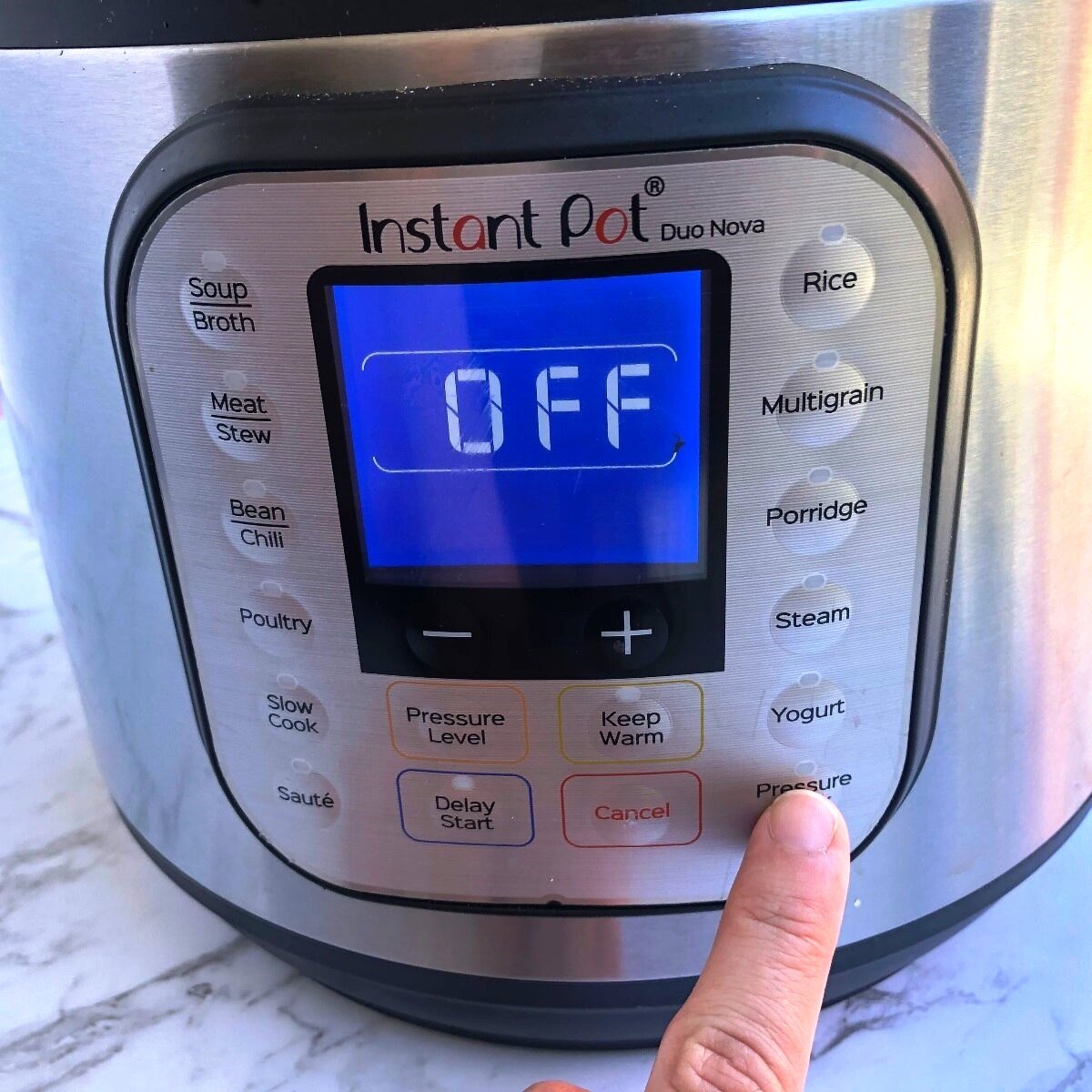
Learning the functions of buttons such as timer and manual, adjusting cook time and experimenting with high pressure, or using the provided instant pot lid will expand your abilities.
Check this out: Understanding Instant Pot Settings And Instructions
Experiment with Different Cooking Modes
Explore slow cooking, sautéing, and even yogurt making. Try Instant Pot mashed potatoes, using pressure cook and then sauté for perfect consistency. There are numerous other instant pot recipes for you to experiment with as well.
Use Accessories to Expand Possibilities
Accessories like steamer baskets, egg racks, or silicone molds expand cooking options. From perfectly cooked eggs to cheesecakes, the possibilities are vast. Consider purchasing accessories like a stainless steel inner pot for greater flexibility with cooking time and when using functions such as pressure release and natural release.
Plan Meals Around Your Schedule
Use delay start and automatic shut-off to your advantage. Prepare meals ahead, setting the pot to start before you arrive home. You'll enjoy a hot meal without waiting. This convenience reduces the overall instant pot time required to produce meals when compared to other methods.
There are many reasons why your Instant Pot takes time, and preplanning your instant pot delay can ensure meals are ready on time. Referencing your instant pot manual can help resolve any timing or setting issues.
FAQ's
Instant Pot counting means it’s either building pressure or actively cooking. If it’s counting up, it’s in the process of pressurizing, and once it reaches the desired pressure, it will start counting down the cooking time.
Not all Instant Pots have the same features. While most will automatically switch to "Keep Warm" after cooking, some models may behave a little differently. Always check your model’s manual for specific details.
Setting the cooking timer is easy. Once you’ve selected your desired function (e.g., Pressure Cook), simply adjust the timer using the "+" or "-" buttons until it shows the time you want.
When you press the Pressure Cook button, the Instant Pot starts building pressure and cooking under high heat. This button is ideal for faster cooking, like when you're making rice, beans, or meats.
The float valve won’t move until enough pressure has built up inside the pot. If you don’t see it rising, make sure the lid is sealed properly and that you're using the correct cooking function.
No, the Instant Pot will stop counting when it starts natural pressure release. It essentially pauses the countdown until all the pressure has been released, and you can safely open the lid.
You can! The Pressure Cook function will cook your food much faster than the slow cooker setting, but the texture might be different. If you need a slower, more tender result, go for the slow cooker setting instead.
Conclusion
So, does an Instant Pot shut off automatically? Absolutely. It’s a safety feature, not just a convenience. The automatic shut-off and Keep Warm function ensure food is cooked safely and kept at the correct temperature. This can also save energy.
It helps ensure plastic wrap and other items are away from heat. Understanding the operation, including automatic features, optimizes the use of this versatile appliance. From quick meals to feasts, your Instant Pot handles it all, shutting off automatically when done. Proper care makes your Instant Pot a reliable companion for years. Happy pressure cooking!










Leave a Reply