
The Instant Pot has made life in the kitchen much easier, especially for the busy cook on weeknights. What if I told you about another feature you may be unaware of, which can make cooking time even easier?
The Instant Pot delay start feature allows you to set up your meal and start cooking at a different time. It is the same idea as an automatic coffee brewer (who doesn't love that function?)
As with all things Instant Pot, the delay start time feature is easy to figure out, easy to program, and will make your life so much easier. Break out your Instant Pot, and let's see what this function is and how you can make the most of it.
Jump to:
What Is Delay Start?
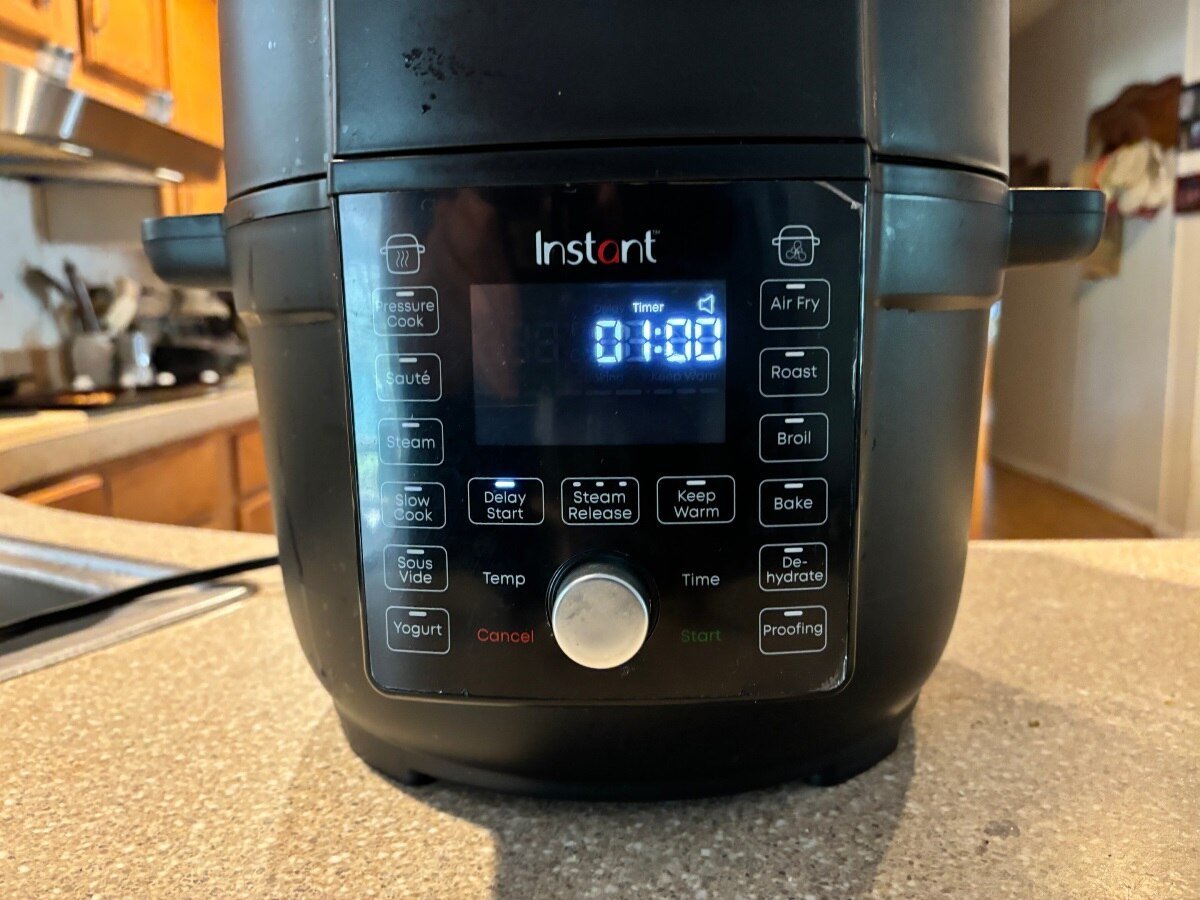
Most Instant Pots have a delay start timer button that allows you to start the cooking process at a later time. This is a great option if you want your Instant Pot to have food ready at a certain time, like when you wake up or when you get home from work for instance.
Depending on the model you have, this function is either called delay start or timer. Selecting this option allows you to start cooking from ten minutes to 24 hours from the current time.
It is important to note that the delay start timer button does not apply to the saute, yogurt, air fryer, keep warm, or sous vide functions.
How To Use Delay Cooking Mode
After prepping the inner pot with the food you are cooking, close and seal the Instant Pot and set the delay start time. If your model has the Instant Pot timer, the process is the same. Older models have the timer button, but you can set it for a later start time. You can set the delayed time for ten minutes up to twenty-four hours.
- Select manual or pressure cooking mode
- Use the + and - buttons to adjust the temperature
- Press delay start (the delay start light will come on)
- Use the + and - buttons to adjust the desired time
- The digital display will start counting down the time until the desired cooking time
- Once the desired cooking time is reached, the Instant Pot will switch to on and start cooking
Related: Instant Pot Settings & Buttons Explained
New Models
Newer models like the Duo With Ultimate Lid have a knob instead of the + and - buttons. Simply turn the knob to increase and decrease the cooking time.
Delay time vs cooking time
It is important when cooking with the delay start feature to factor in the cooking and steam release time before you start cooking. The steam release time takes between five to forty minutes, depending on which setting you use.
Different Instant Pot Models With Delay Start Option

Some Instant Pot models have a "timer" option while other models have a delay start button. Here are some popular models that offer the delay start button.
- Instant Pot Duo
- Instant Pot Duo Gourmet
- Instant Pot Duo Nova
- Instant Pot Duo Plus
- Instant Pot Duo With Ultimate Lid
No matter which Instant Pot model you have, setting the delay start time follows the same method as mentioned earlier. It is important to note that not all foods are compatible with delay start due to food safety issues with time and temperature.
Also, read: How To Make Yogurt In Instant Pot Without Yogurt Button
What Foods Can I Cook With Delay Start?
If you use the delay start time, the food should not require refrigeration or spoil easily.
- Beans (If you choose to soak them overnight, replace the water with fresh water before starting the delay start option)
- Potatoes
- Grains
Foods You Shouldn't Use Delay Start On

Some foods that are sensitive to time and temperature like proteins, should not be cooked on delay start because sitting out for a few hours before cooking could cause harmful bacteria to grow. It may seem reasonable to allow frozen food to thaw out gradually in the Instant Pot, but this is the same as allowing the food to thaw on the countertop.
- Chicken
- Pork
- Eggs
- Dairy products
Check out these delicious recipes: All Instant Pot Recipes
Food Safety
Harmful bacteria is the main reason why there are stringent regulations in a commercial kitchen, and these regulations should also be followed at home. Bacteria grows between 40℉ and 140℉. This is important to know before using the delay start on your Instant Pot.
This is also why there are temperature requirements for cooked food, especially poultry. The requirement for chicken is that it needs to be 165℉ for one second to be considered healthy to consume.
Leaving food in an Instant Pot before cooking it is the same as leaving it in the sink or on the counter. Even though the food is in a sealed environment, it still warms up to room temperature.
If you set the delay start time to less than two hours, you should be fine. Just make sure that the food is refrigerated up to the point it is placed in the Instant Pot.
Will Pressure Cooking Kill Harmful Bacteria?
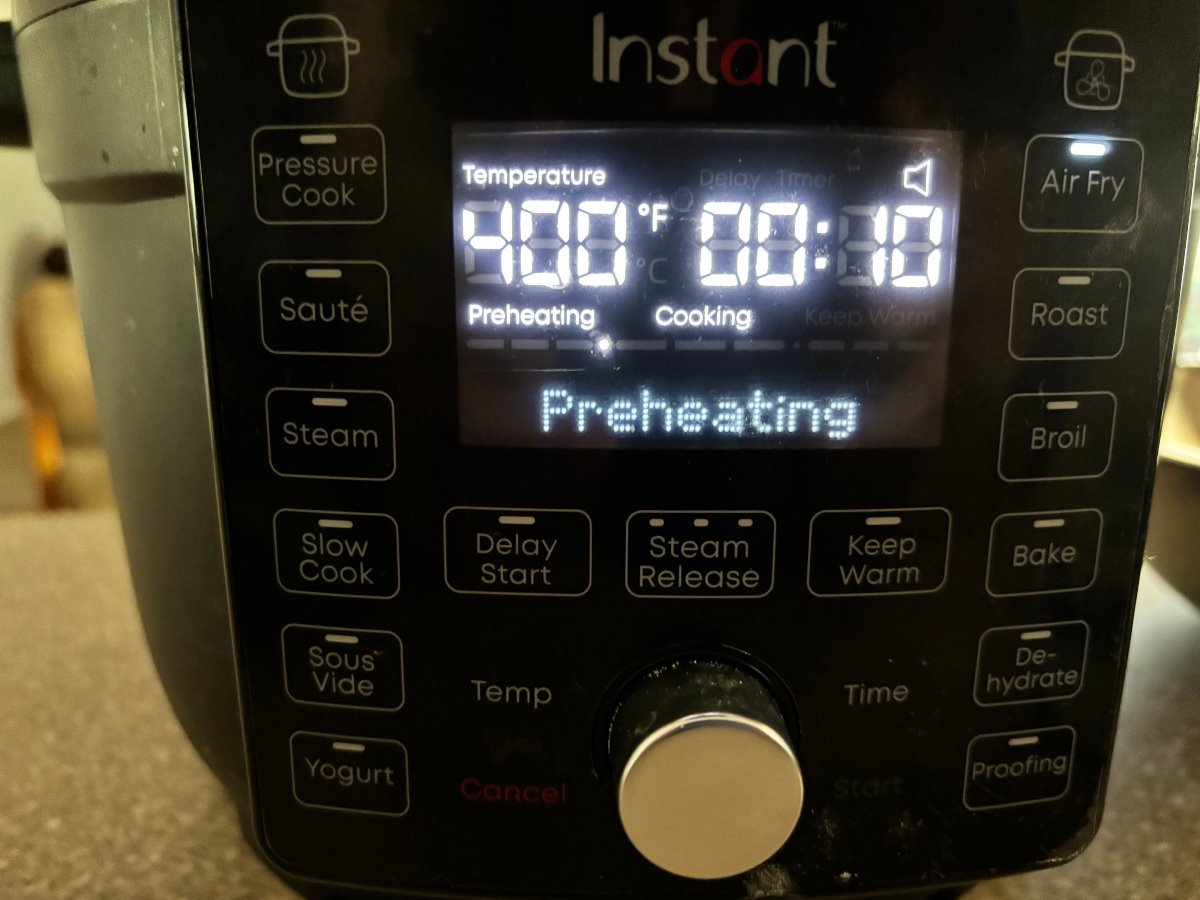
In a nutshell, pressure cooking does kill harmful bacteria if the pressure is adequate and there is adequate time. An electric pressure cooker like Instant Pot is one of the best, and fastest cooking, appliances in the kitchen, but they cook the food too fast to kill harmful bacteria.
Medical journals point out that if you do not have a sterilization autoclave, you can sanitize medical equipment using electric pressure cookers for 30 minutes at 15 psi. Instant Pots cook at approximately 12 psi so it would take roughly 90 minutes.
I do not know of any food that takes that long to cook in an Instant Pot. So, for the context of learning how to use the delay start feature, it is best to assume that it will not eliminate harmful bacteria in food.

Not Enough Time
One quart of food takes 90 minutes at 15 psi to eliminate harmful bacteria, and unless you are cooking for a crowd, you probably will not cook this much food at one time.
Inconsistent
Technically, electric pressure cookers can be used for sanitizing and killing bacteria. The problem is that they are not as reliable as a pressure canner. Pressure canners have gauges and dials that precisely measure the time and pressure.
Electric pressure cookers like Instant Pot do not consistently hold pressure at 12 psi or higher pressure. Some Instant Pot models have a canning option but they are best used for water bath canning.
Spoilage
Even if you cook food long enough for the pressure cooking to kill the bacteria, you will still have spoilage. Food spoils quicker (due to bacteria growth) when it is left at temperatures above 40℉ for too long.
Delay start cooking is a great way to prepare food, just make sure you are using food that does not fall under time and temperature safety zones.
Popular Recipes
Now that we know that we can successfully prepare food using the delay start feature, what are some recipes that utilize this function? The Instant Pot website has thousands of tried and true recipes for all the cooking features their models offer.
Instant Pot recipes are user-friendly and walk you through the process one step at a time. Here are some delay start recipes from the Instant Pot website:
Delay start oats
This recipe is great to prepare the night before. The oats will cook while you are sleeping and you can wake up to a delicious breakfast. Remember to allow roughly 30 minutes of cooking time after the delay time.
Dried Beans

Cooking dried beans using the delay start feature is one of my favorite things to prepare. When you prepare beans in a slow cooker, you need to soak the beans overnight and then slow-cook them for several hours.
When you pressure cook dried beans, they do not require soaking and they cook in less than 40 minutes. I like to set them up before work and set them to cook about an hour before I come home.
Related: Sous Vide in Your Instant Pot: The Ultimate Beginner's Guide
Wrapping Up
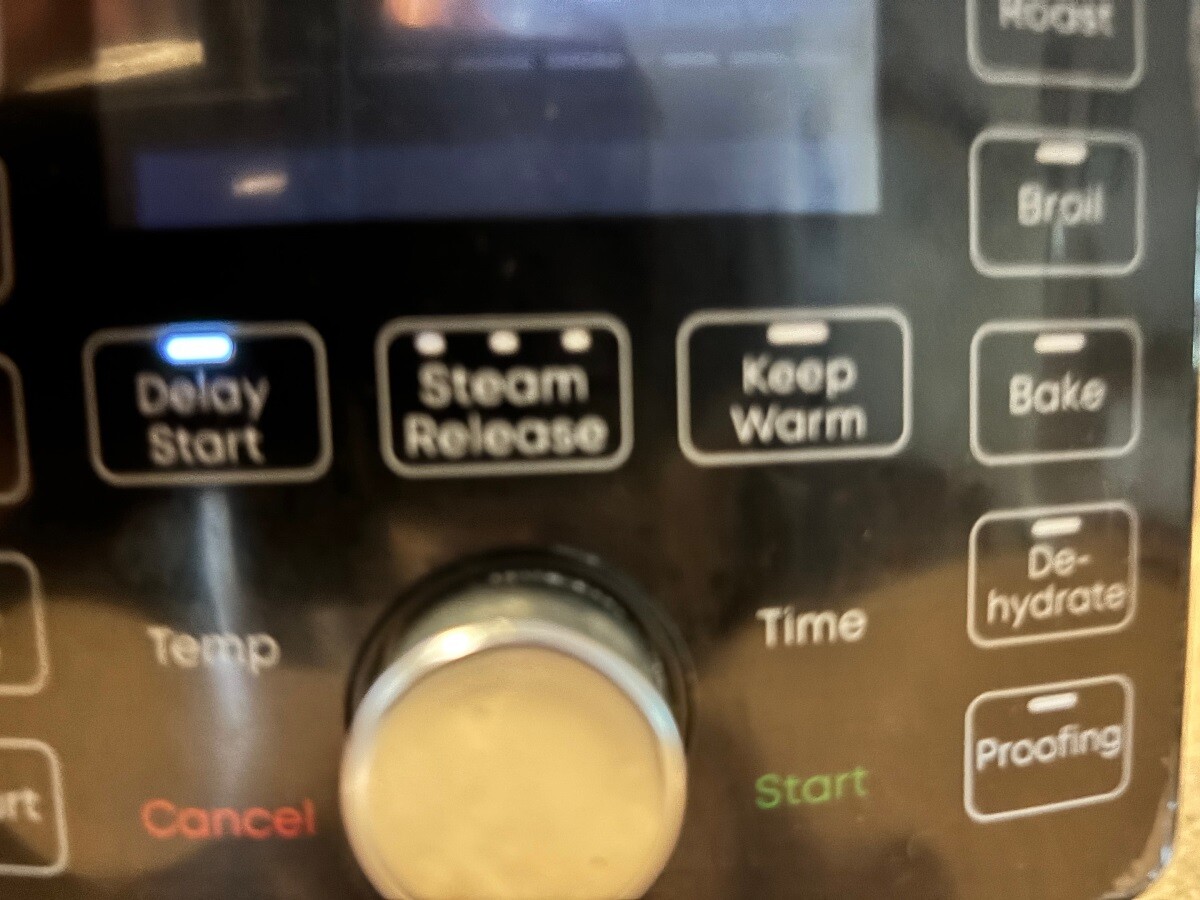
Using the delay start cooking feature on your Instant Pot is a great way to prepare food at a later time. Certain foods do not benefit from delayed cooking, especially proteins or dairy products that can grow harmful bacteria at certain temperatures at certain times.
Beans, grains, and oats are safe for delayed cooking, and using this option simplifies your life immensely. You can wake up to a prepared breakfast or have dinner ready when you come home from work. Learning how to use the Instant Pot features will not only simplify your life, it will also make you a better home chef.










Leave a Reply